EC2 DMS
What's EC2 DMS?
EC2 DMS, which stands for EC2 Deploy Management System, is a feature that facilitates architecture setup and redeployment by uploading build files for a project. Depending on the project's stack, it configures the environment on EC2 accordingly, executes the build files, and connects to an ALB (Application Load Balancer) for deployment.(Currently, it supports Java's jar build and Nodejs Project(React, Next, Vue, Angular...).)
When creating a EC2 DMS project, it is structured with the following architecture, and your project is deployed:
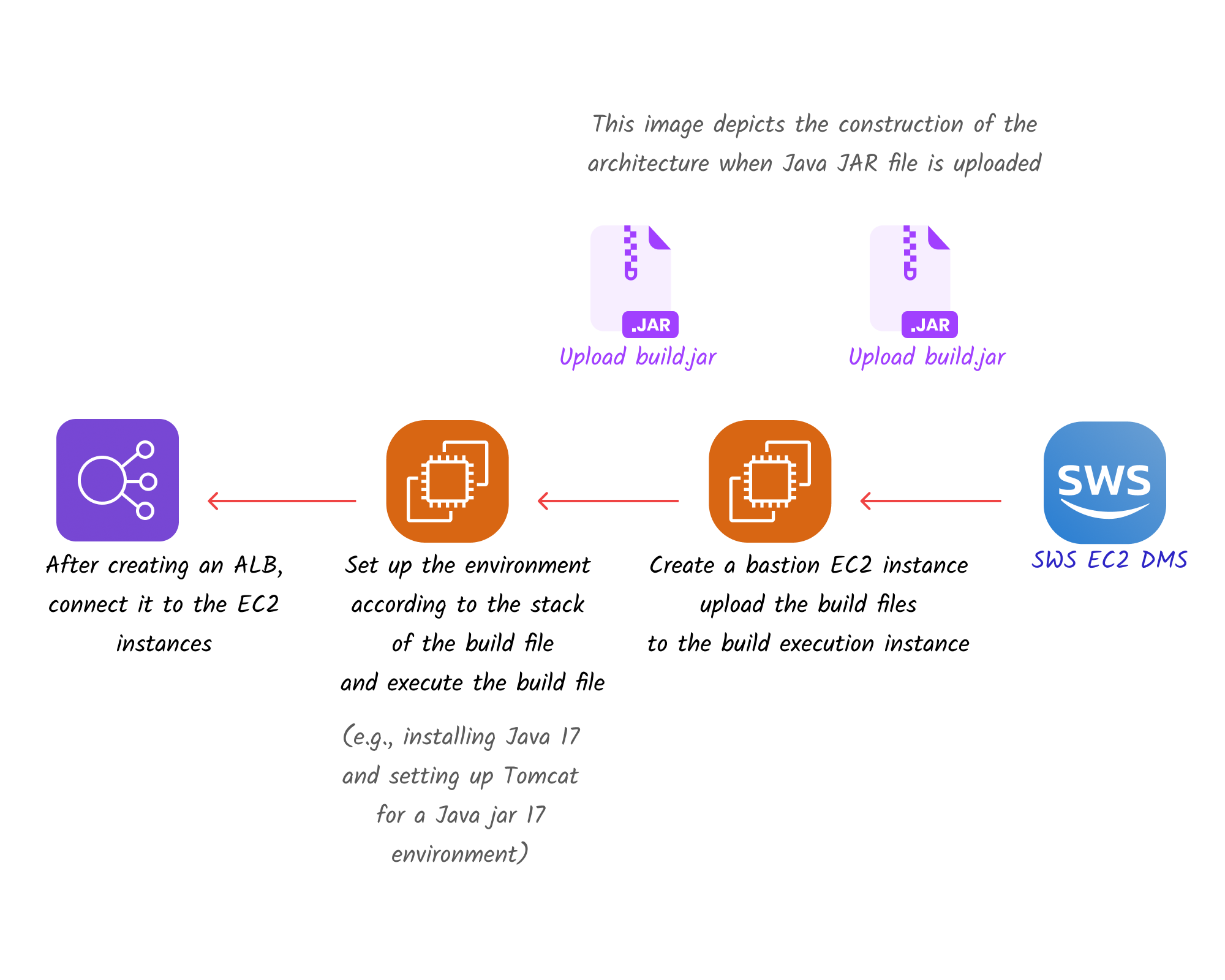
When you upload the build file tailored to your stack, EC2 DMS behaves as follows: If there is no Bastion EC2 in the SWS Project (VPC), it creates an instance to upload the build file. Then, it generates a Private instance to execute the project, uploads the build file, sets up the environment according to the stack, and finally executes the build file.
Furthermore, with the project created using EC2 DMS, by utilizing the SWS Console, you can easily connect a subdomain with just a simple button click to the domain purchased through Route 53. Additionally, configuring SSL connections for HTTPS setup is also swiftly achievable using SWS Console functionality, with a single button click to seamlessly link with ACM.
Don't worry!
Even if you are unfamiliar with AWS cloud, following the guide below will allow SWS to set up the configuration for you!
Create EC2 DMS ProjectHow to use EC2 DMS Project