How to Change IP Range
- After clicking the link below to access the SWS console web, proceed to log in to the AWS Turn Key Console.
- Once you have accessed the AWS Turn Key Console, click on
DB & Bastion EC2 Turn Key.
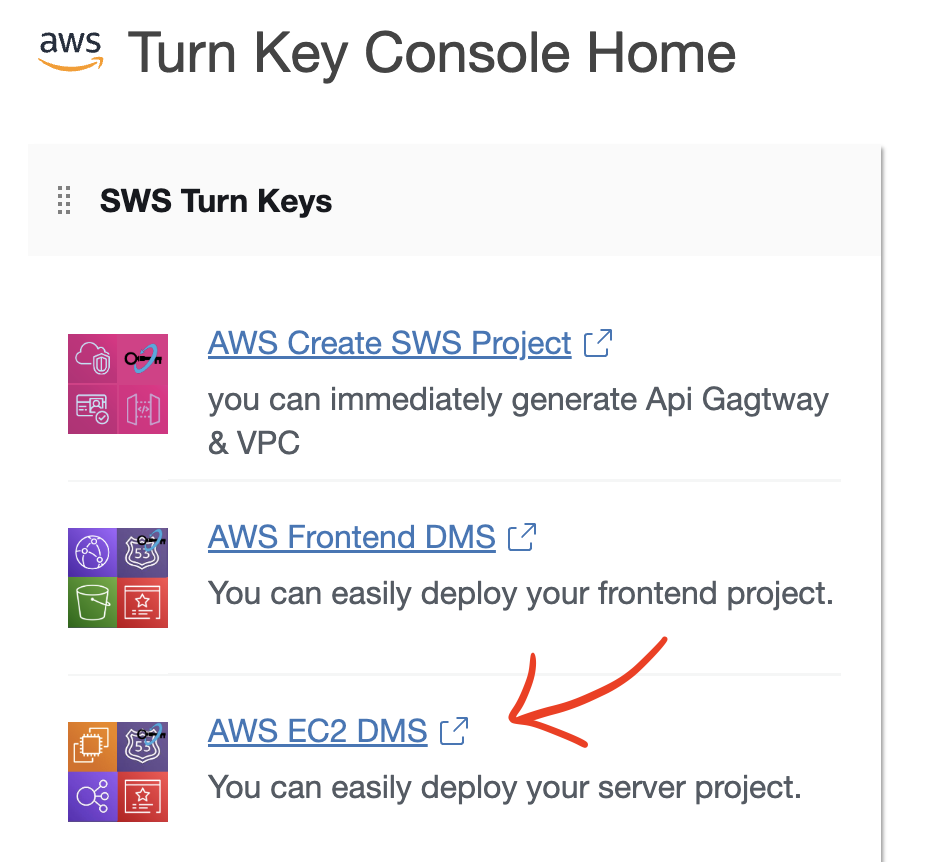
- Click on the
Instance IDlink.
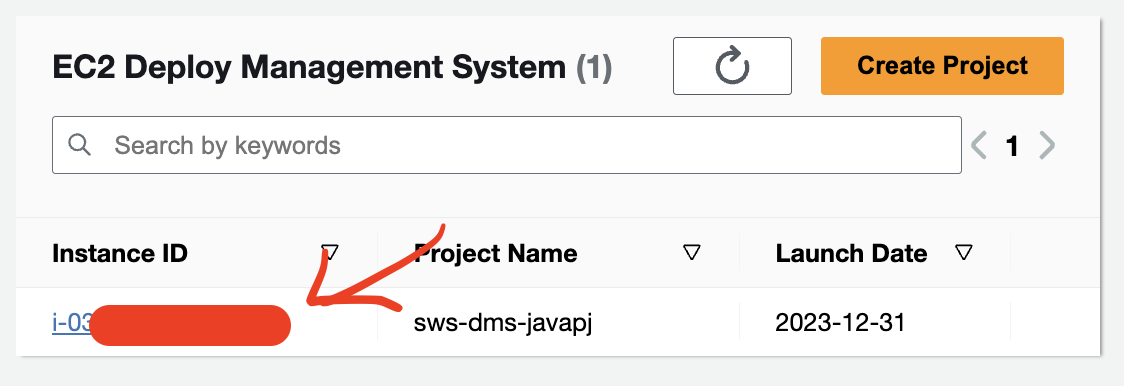
- Click the
Go to Change Bastion SGbutton.
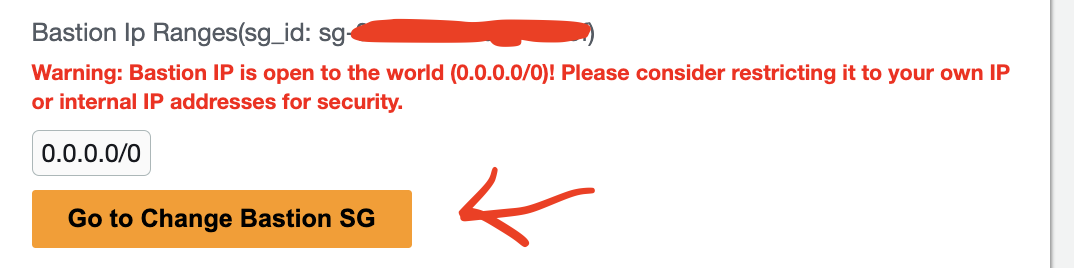
- Click the
Edit inbound rulesbutton.
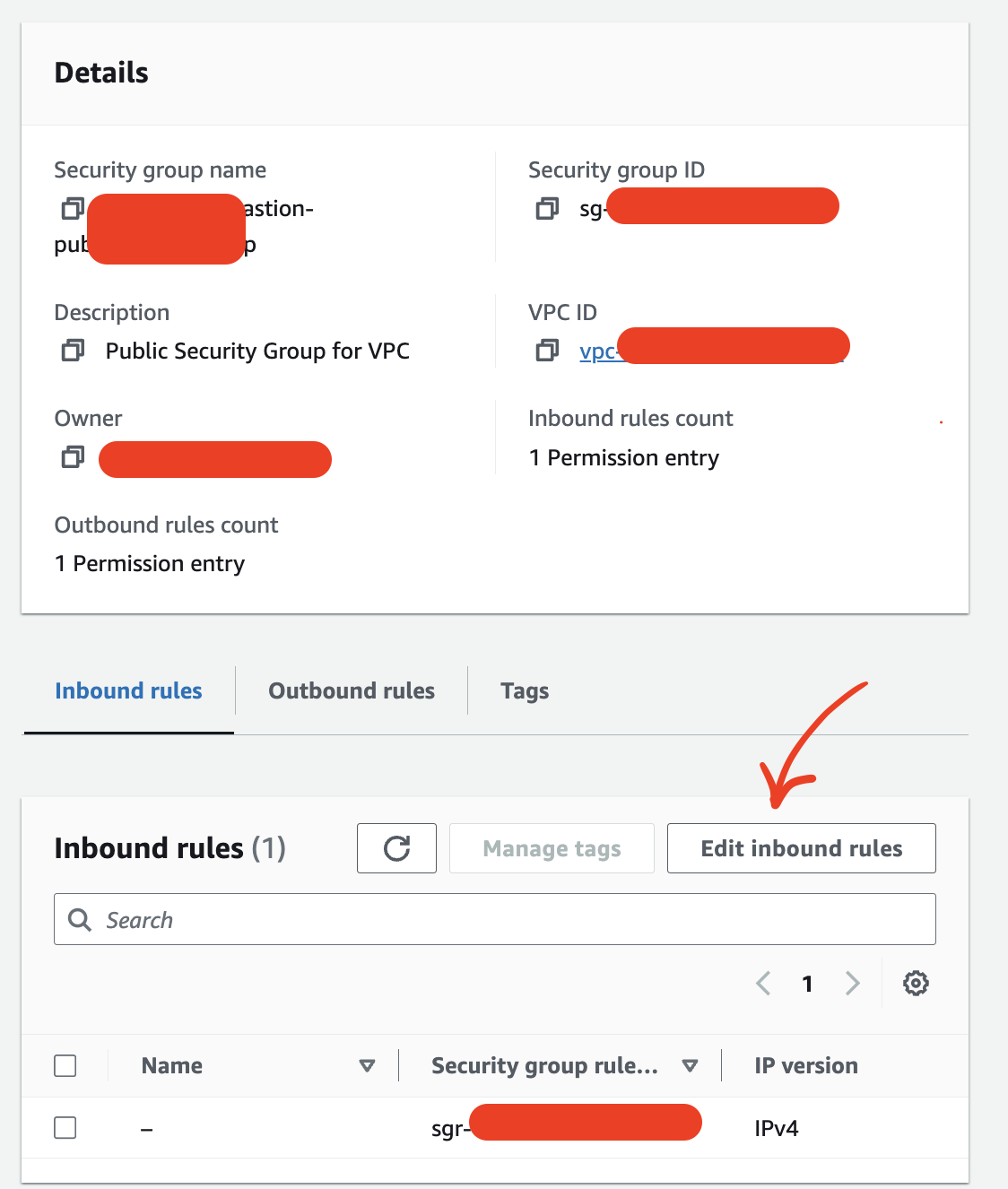
- If you want to register
your own IP, selectMy IPas theSource type, and then click onSave rules. If you wish to add another IP, click onAdd rule, chooseSSHas theType, selectCustomas theSource type, and then click on the desired IP underSource.
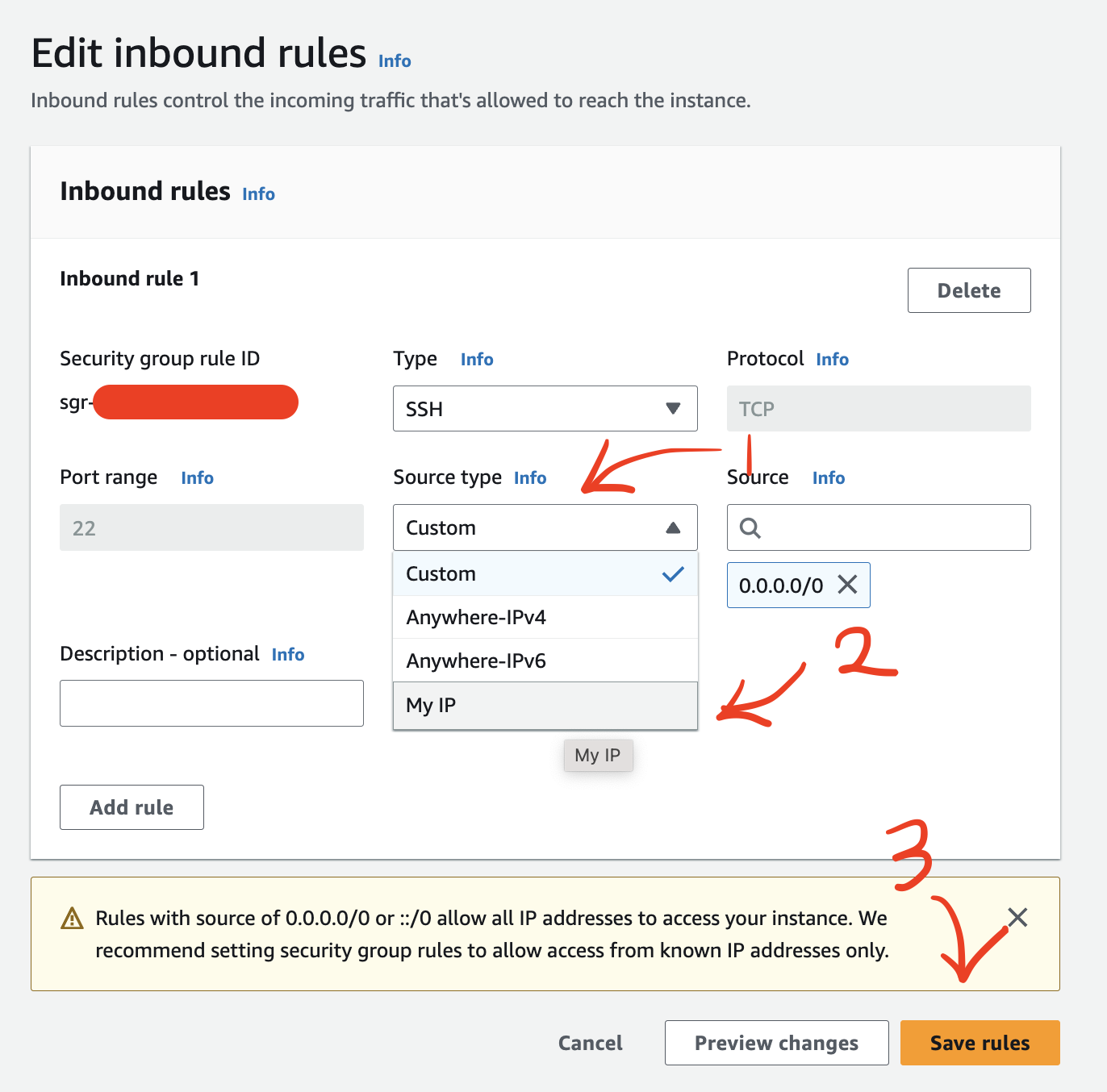
How to Find Your IP Address:
Mac OS:
Check in Network Preferences:
Open System Preferences from the Apple menu (top-left).
Select Network.
Click on the currently active connection (usually Wi-Fi or Ethernet).
Click the Advanced button.
In the TCP/IP tab, the IPv4 Address is your current IP address.
Use Terminal:
Use the ifconfig command to check network interface information. Example: ifconfig en0 or ifconfig en1
Windows OS:
Check in Command Prompt:
Open Command Prompt by searching for cmd in the Start menu.
Type ipconfig and press Enter.
The IPv4 Address is your current IP address.
Check in Network and Sharing Center:
Open Network and Sharing Center from the Control Panel.
Click on the currently active connection (usually Wi-Fi or Ethernet).
In Details or Status, the IPv4 Address is your current IP address.