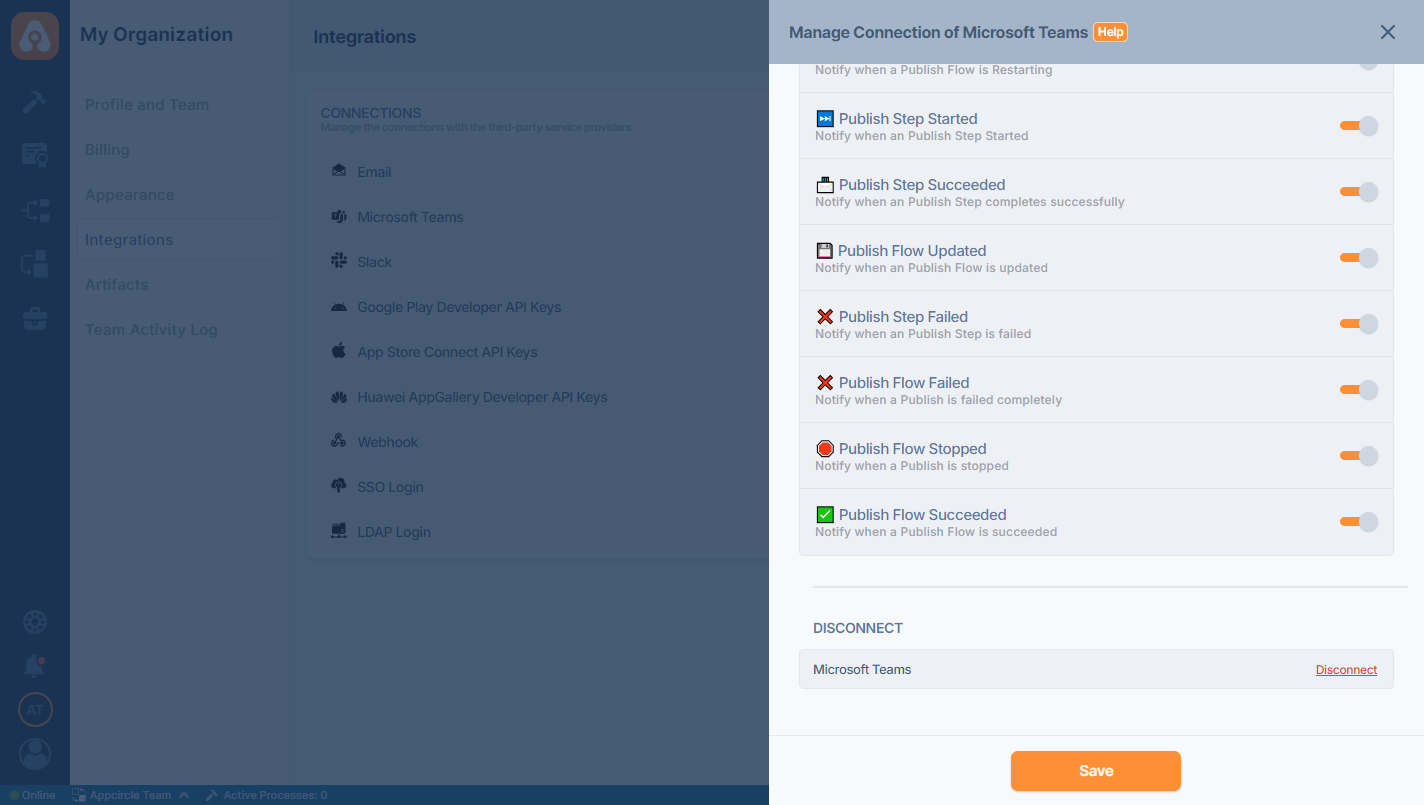Microsoft Teams Notifications
Appcircle supports sending notifications to Microsoft Teams for the major events in all modules. You can connect Appcircle to your Microsoft Team channel to set up module-based event notifications to be sent to the selected channel.
Adding Incoming Webhook to Microsoft Teams
In order to get notifications, the administrator of the channel should add an incoming webhook to the given channel.
- Open the channel and click ••• from the upper-right corner and then click Connectors.
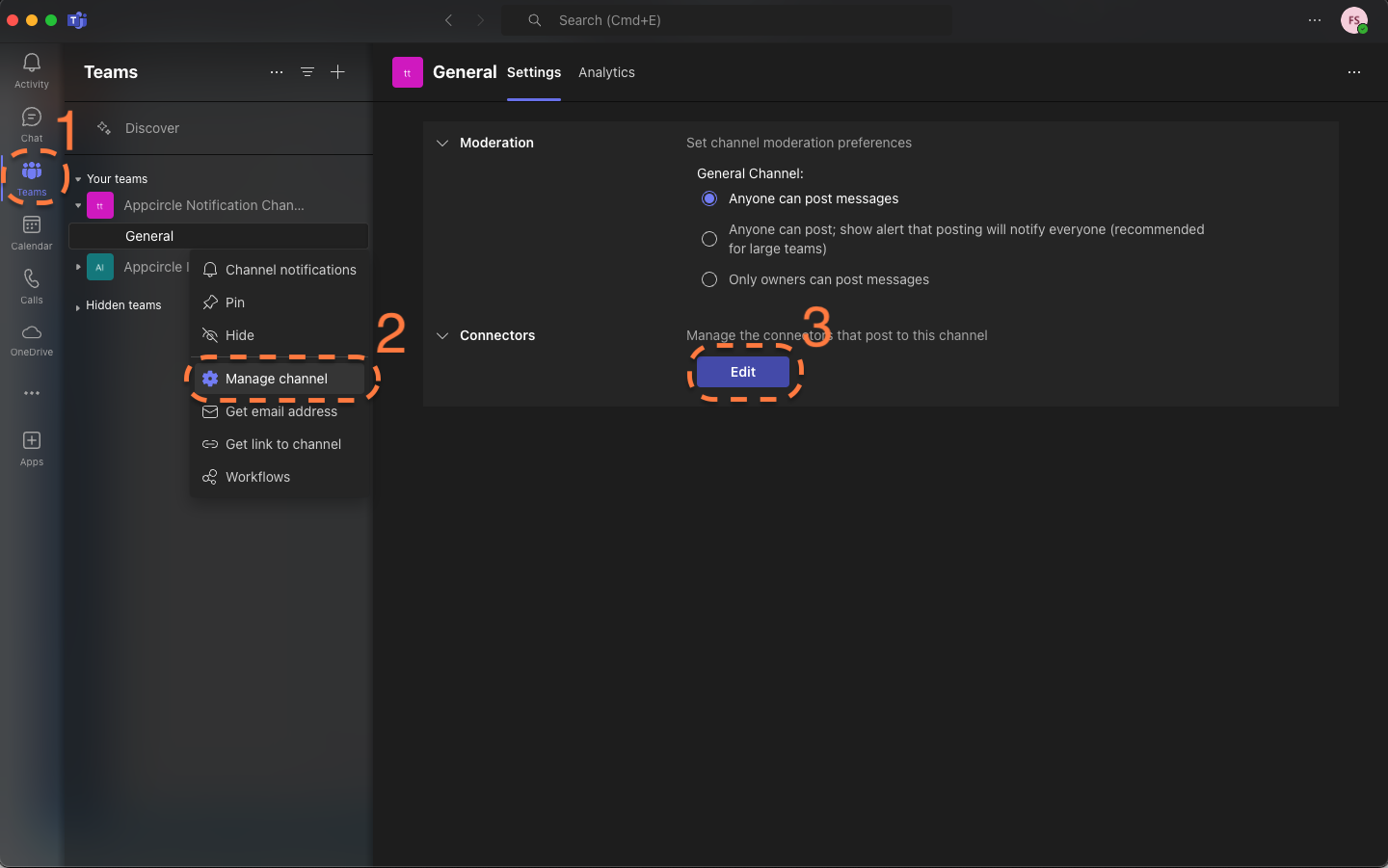
- Search for Incoming Webhook and click Configure
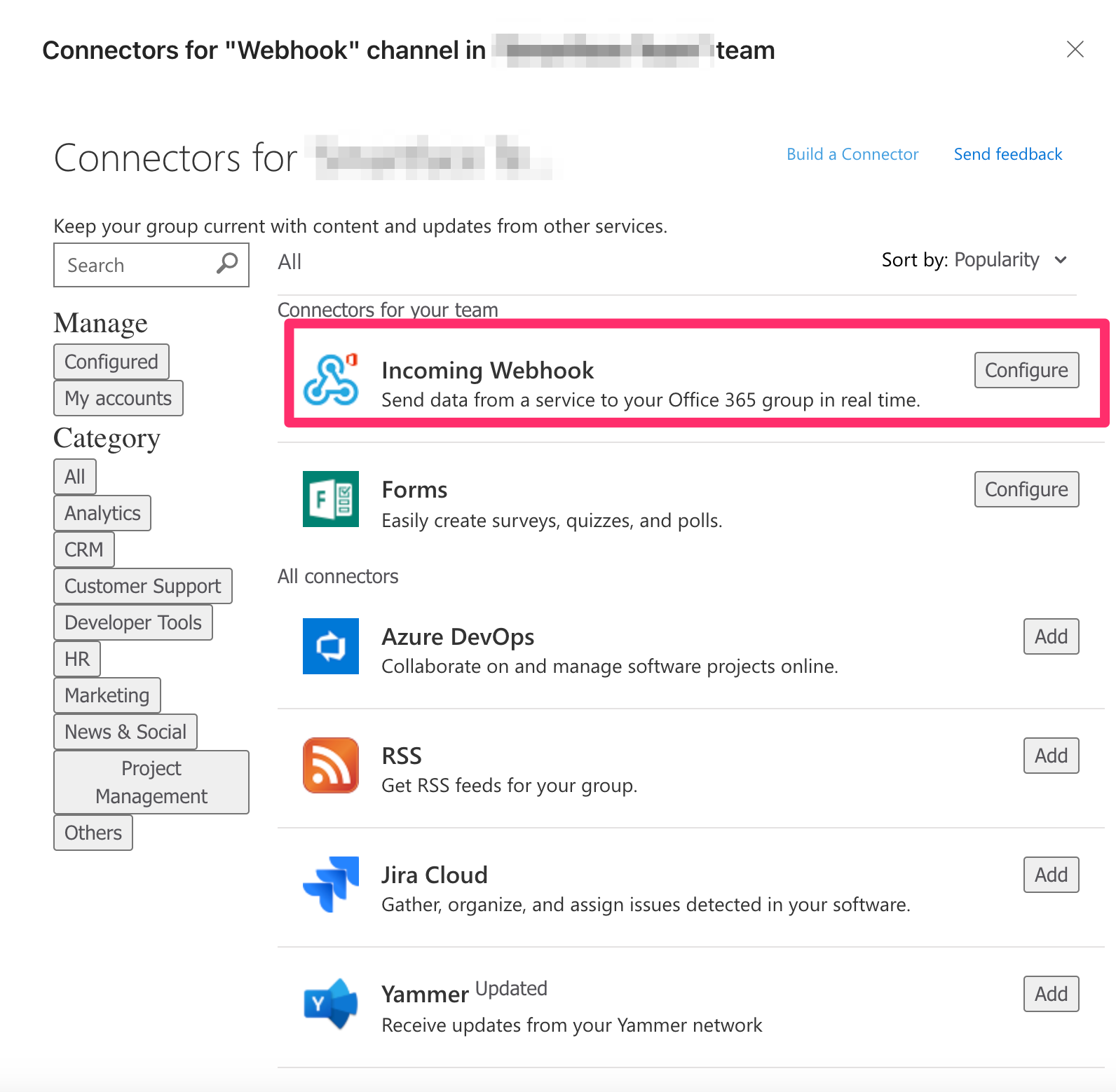
- Give your webhook a name and save it. It will give you a webhook URL
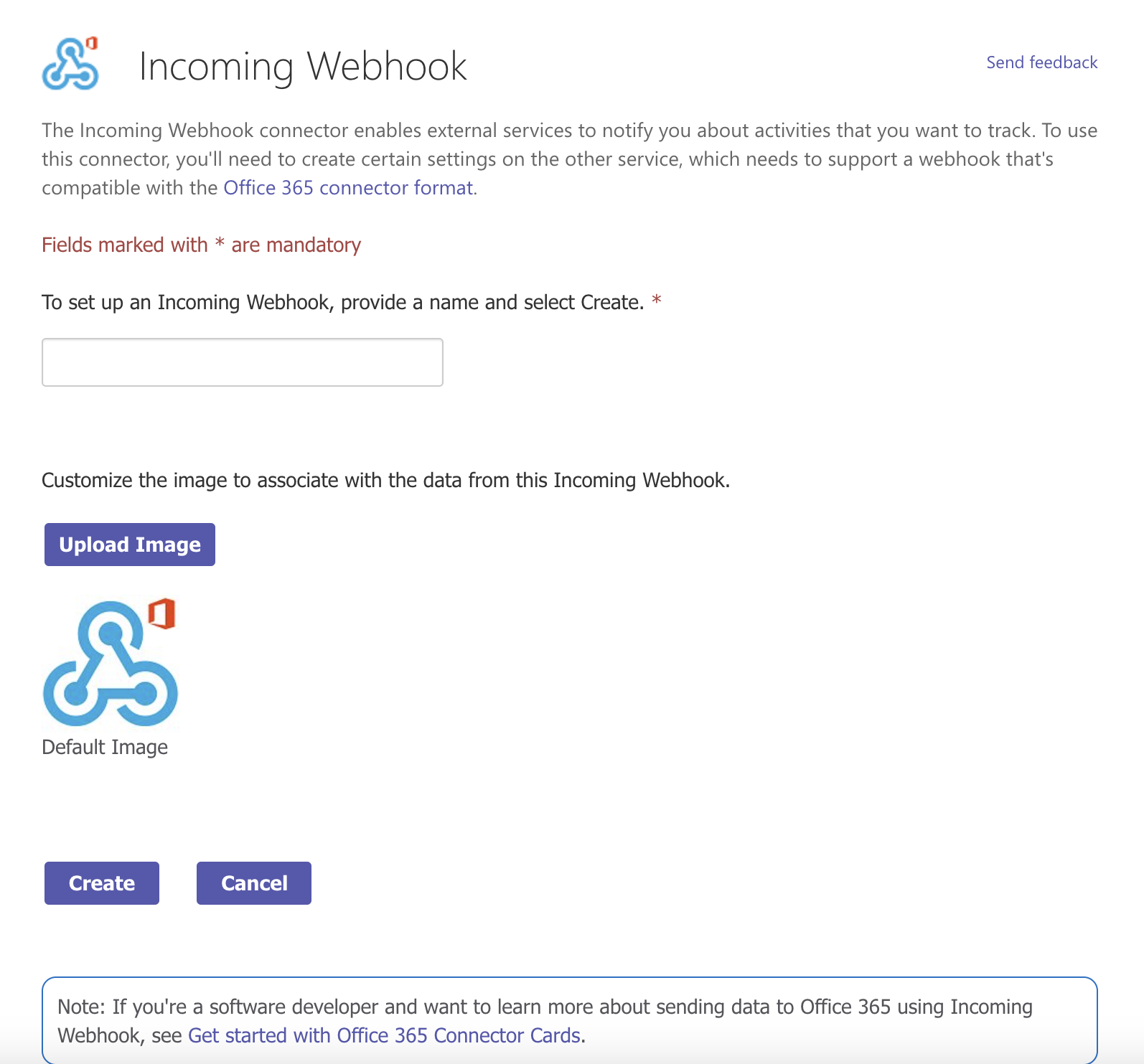
Connecting Appcircle to Microsoft Teams
An Appcircle organization can be associated with a single Teams channel. To start, go to My Organization screen and press the "Connect" button next to Microsoft Teams under the "Connections" section.
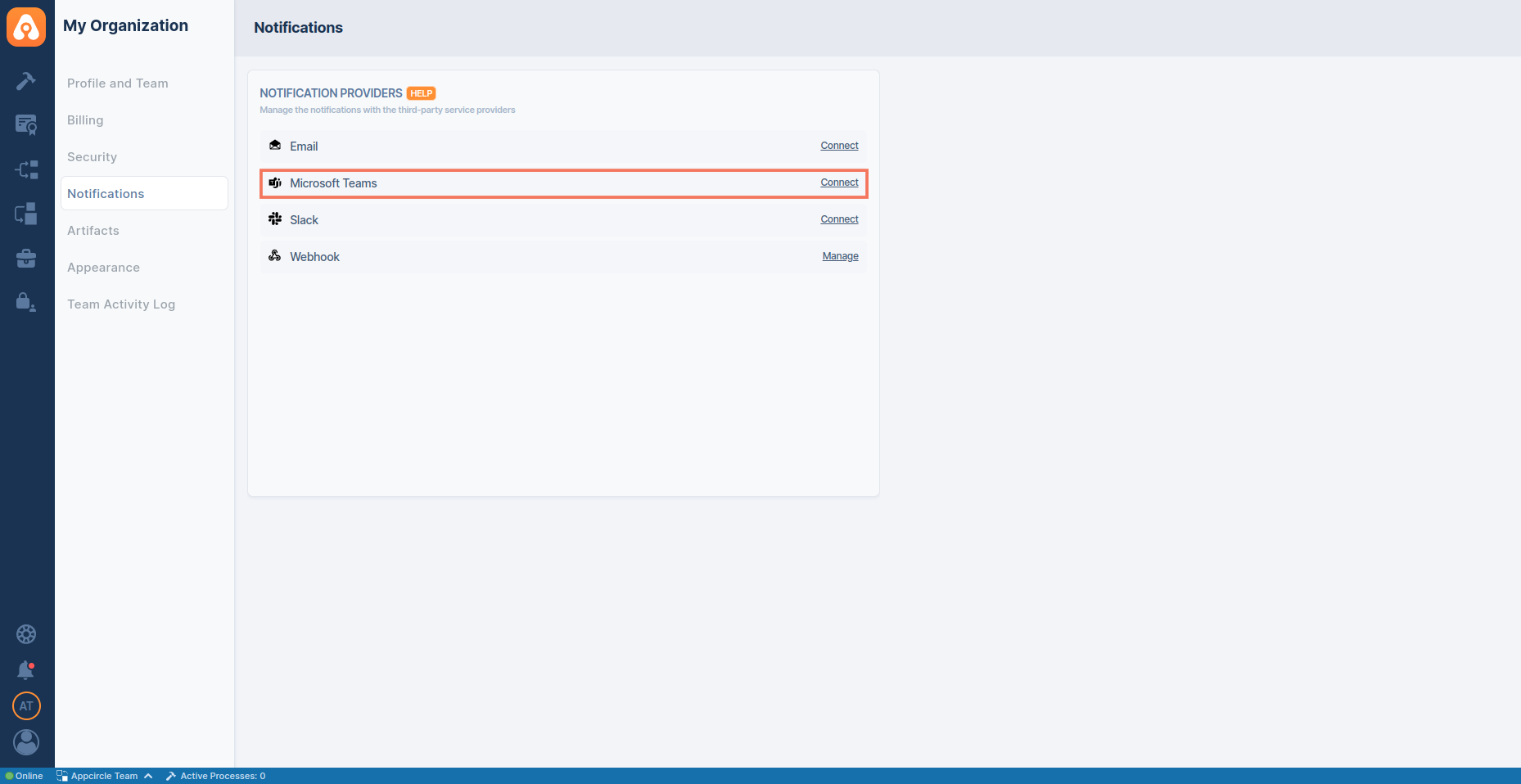
Write the webhook URL that you created in the previous step and select the events you want to receive. You can set up notifications for the major events in each module (Build, Signing Identities, Distribute and Store Submission).
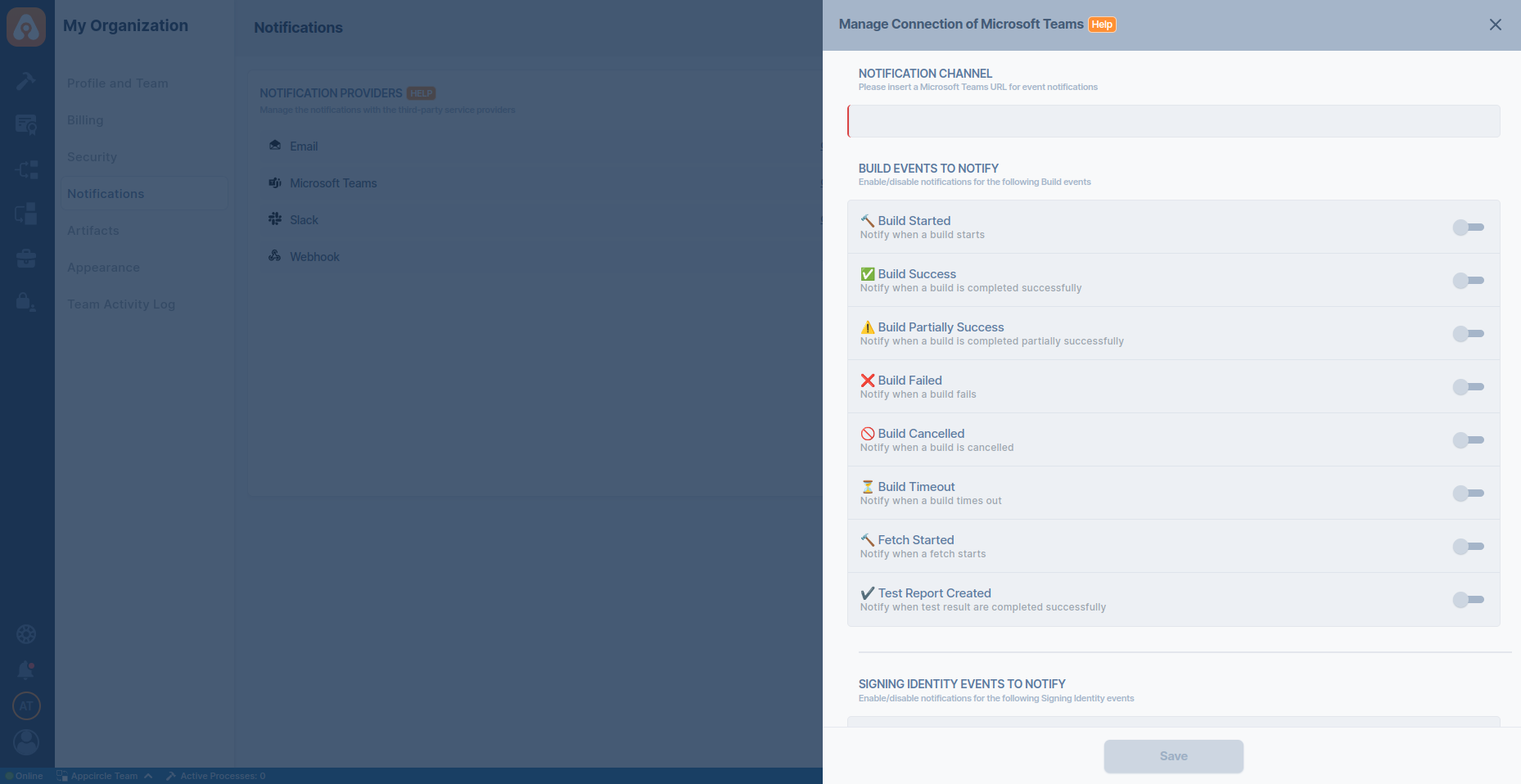
Disconnecting Microsoft Teams
If you want to disconnect or reauthorize the Microsoft Teams connection, scroll down to the end of the management screen and press the "Disconnect" button.