Adding Huawei AppGallery API Key
Huawei AppGallery API Key is required to upload your binary to Huawei AppGallery. This JSON key must be added to your account to publish apps Huawei AppGallery.
- Please go to Go to Huawei AppGallery Console and login with your account and then head over to Users and Permissions and then click Connect API
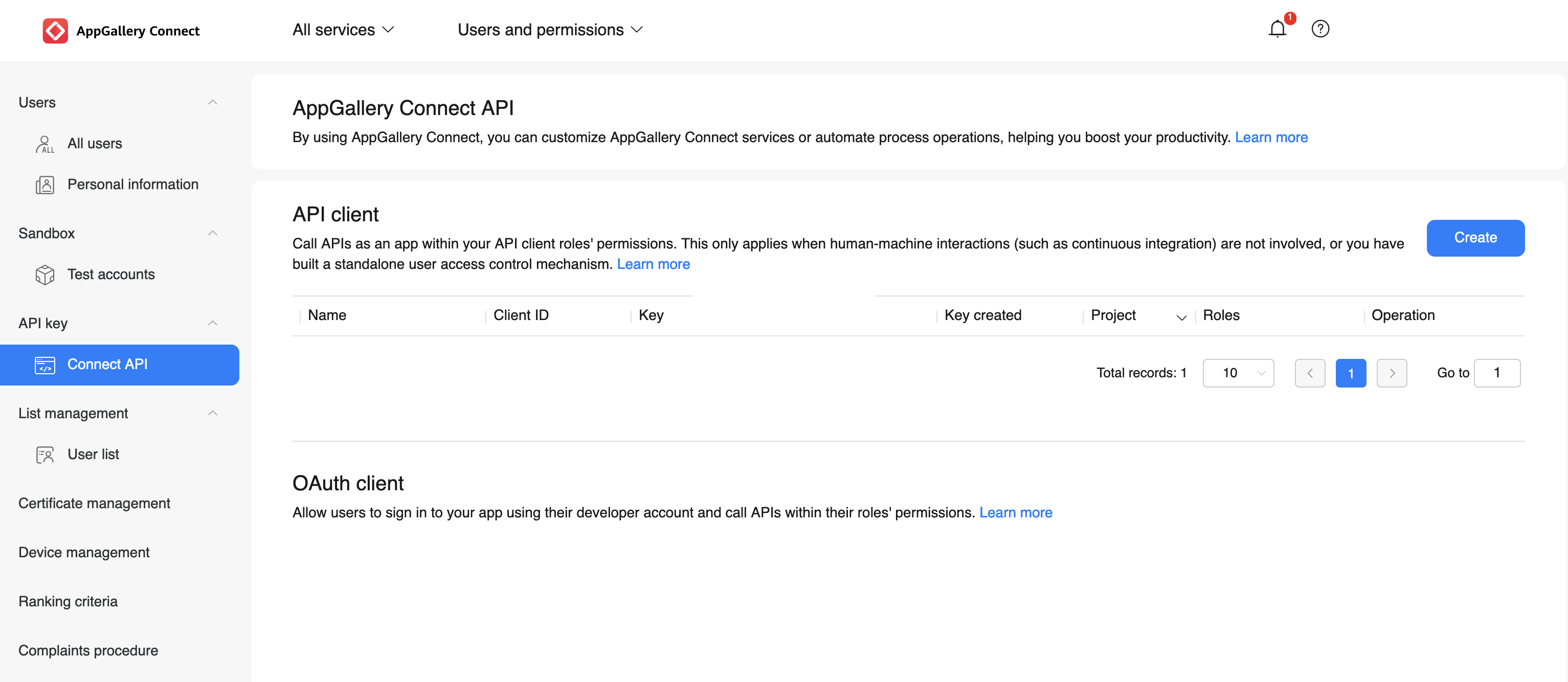
- Create a Team-Level Api Key. Don't select a project in order to create Team-Level API Key.
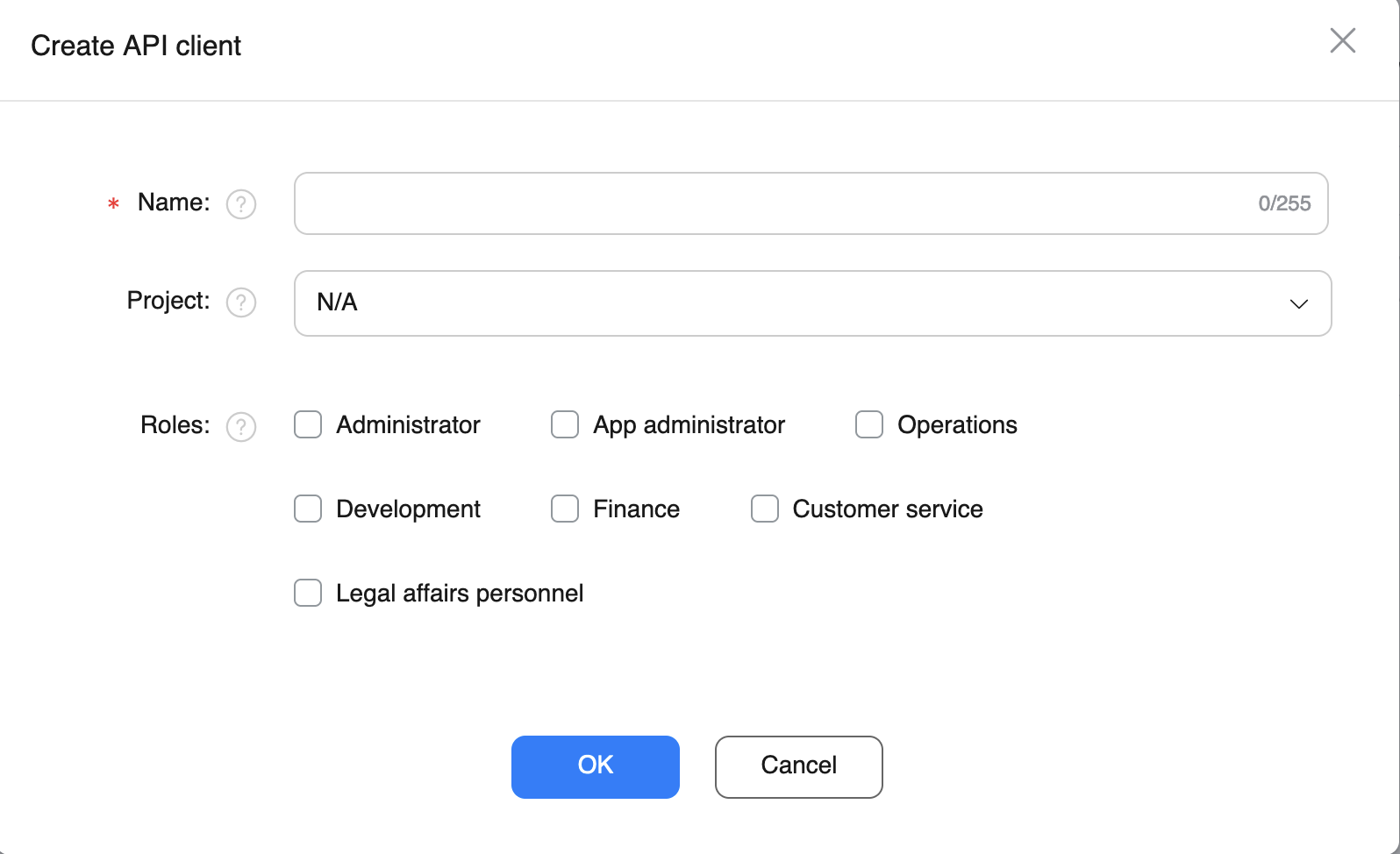
- Hit the
Downloadbutton to download the API key.
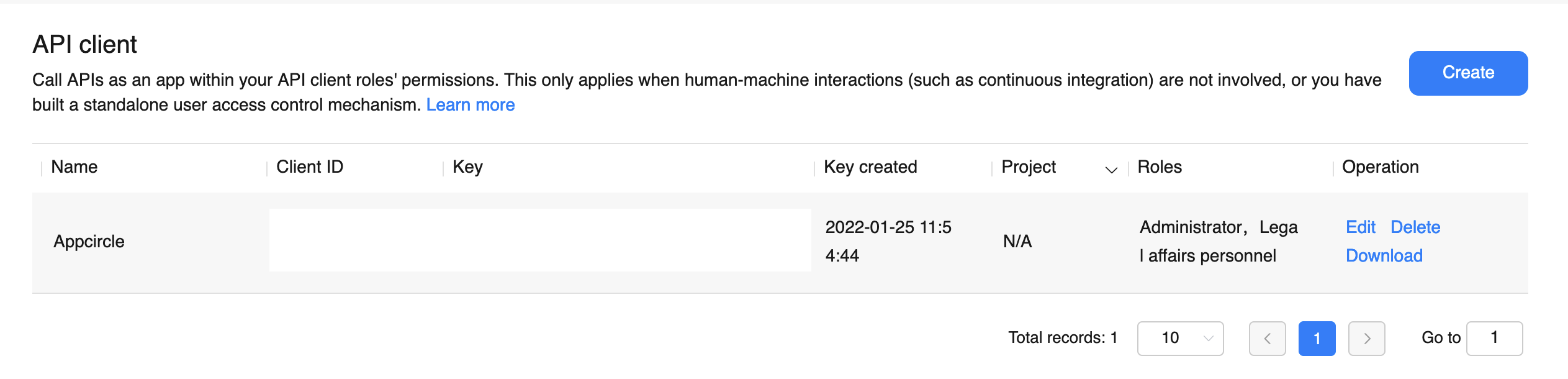
Your account key is ready. To add a key, go to My Organization and press the "Add New" button (or the "Manage" button first if you have saved keys) next to the "Huawei AppGallery API Keys" item under the Connections section.