ECS DMS
What's ECS DMS?
ECS DMS stands for ECS Deploy Management System, and it is a feature that facilitates architecture setup and redeployment by uploading project Docker image files (.tar) for ECS cluster and service (FARGATE).
When creating a ECS DMS project, it is structured with the following architecture, and your project is deployed:
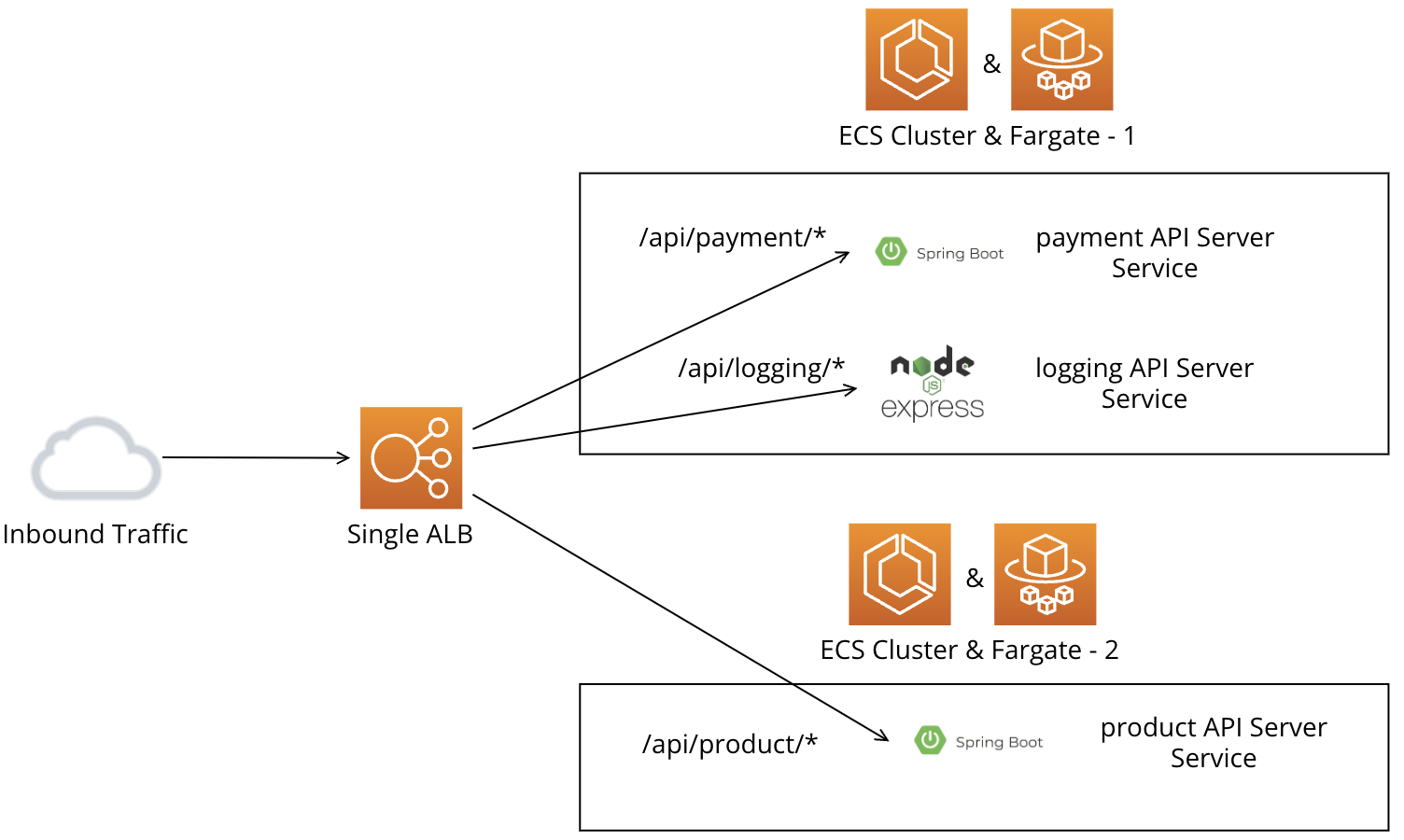
After saving the Docker image as a .tar file using the docker save -o command in Docker, uploading that file to ECS DMS to create a project triggers the entire setup process, from uploading the Docker image to ECR, to creating ECS Cluster configurations and services, running the Docker image Task, creating ALB, and connecting the task target listener—all in one go.
Furthermore, with the project created using ECS DMS, by utilizing the SWS Console, you can easily connect a subdomain with just a simple button click to the domain purchased through Route 53. Additionally, configuring SSL connections for HTTPS setup is also swiftly achievable using SWS Console functionality, with a single button click to seamlessly link with ACM.
Don't worry!
Even if you are unfamiliar with AWS cloud, following the guide below will allow SWS to set up the configuration for you!
Create ECS DMS ProjectHow to use ECS DMS Project