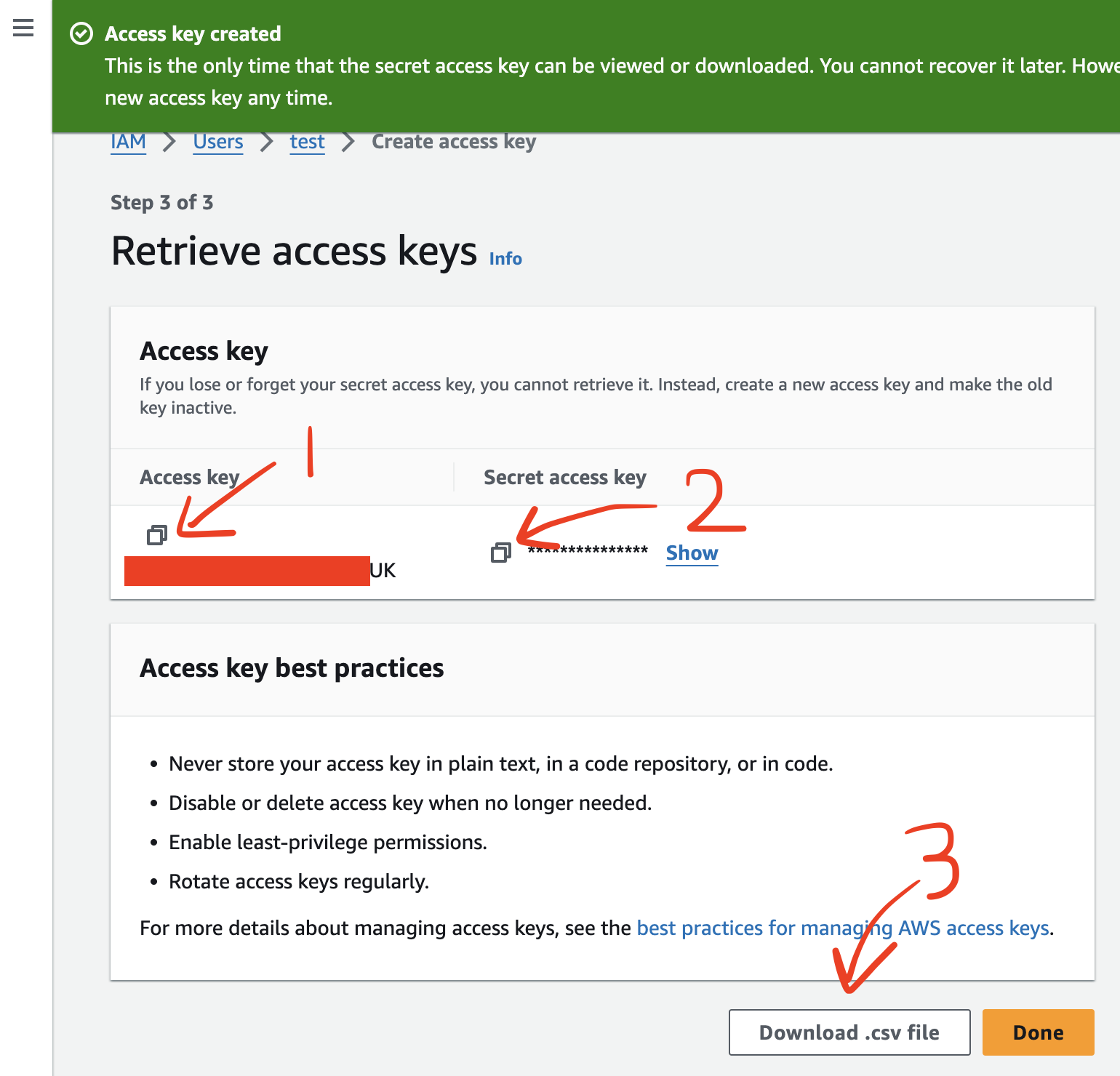3. IAM User Generate Access Key
- Go to the link below, Sign in
Root userorIAM user
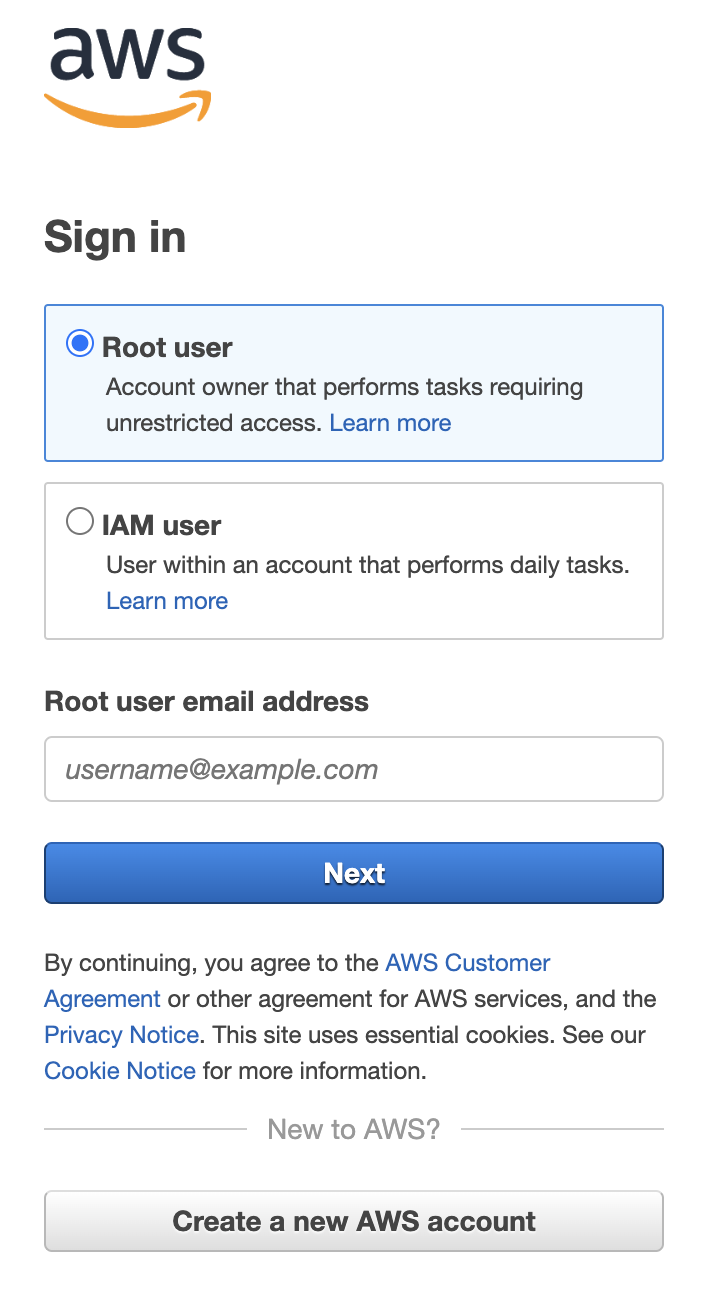
- Enter
iamin the search bar and click onIAM.
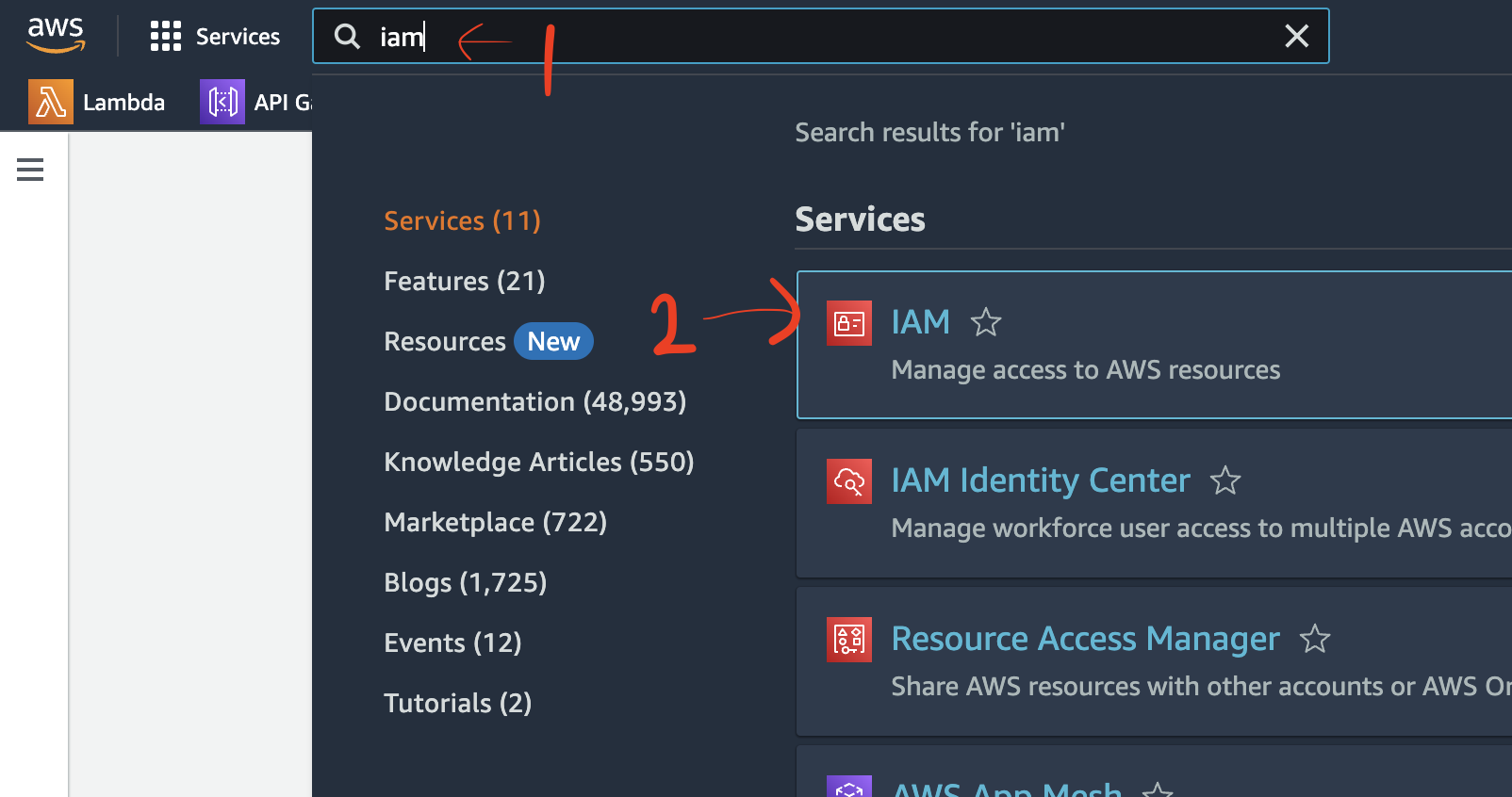
- Click on the
Usermenu in the left sidebar, and then click yourUser name.
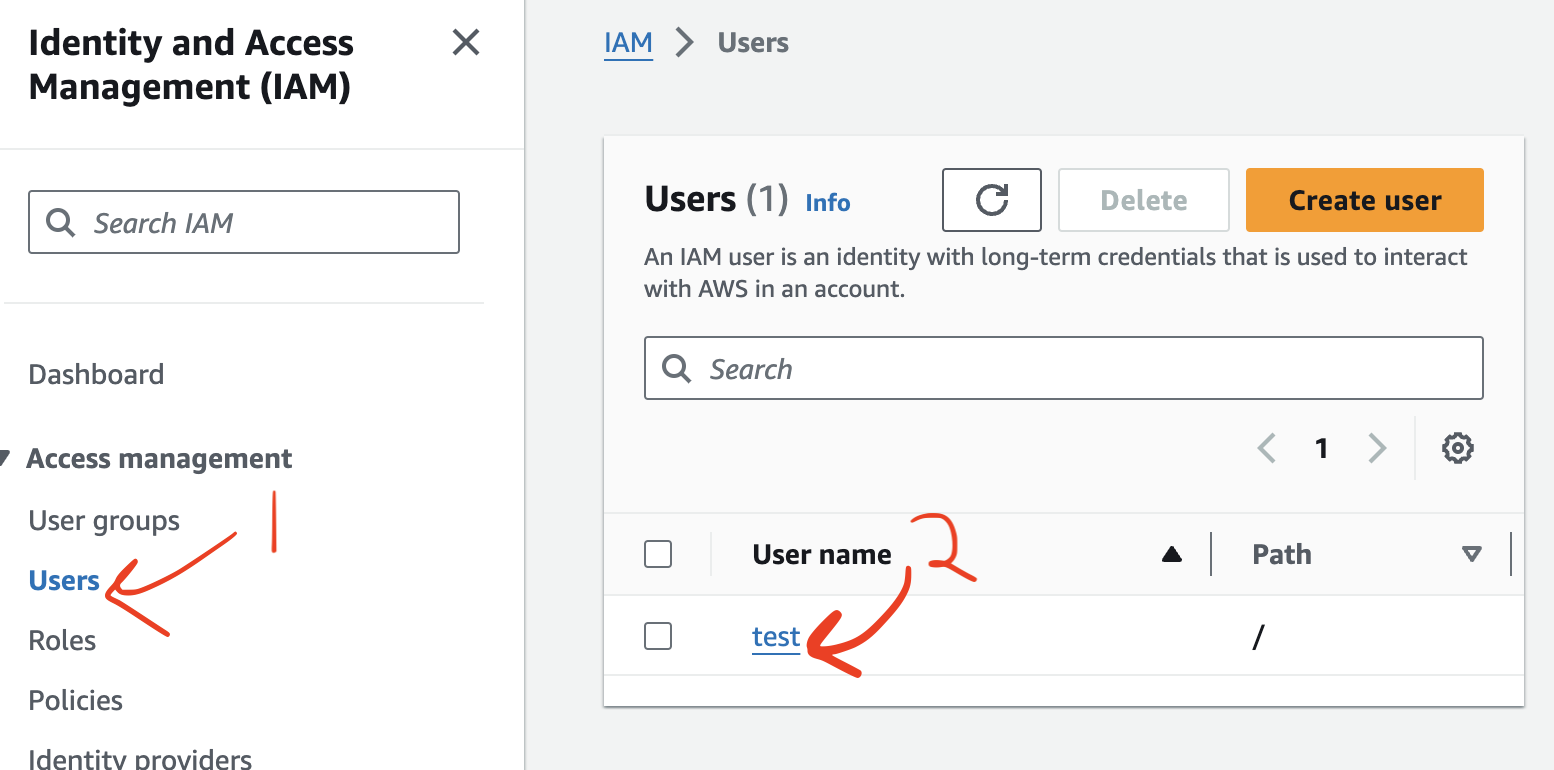
- Click
Create access key.
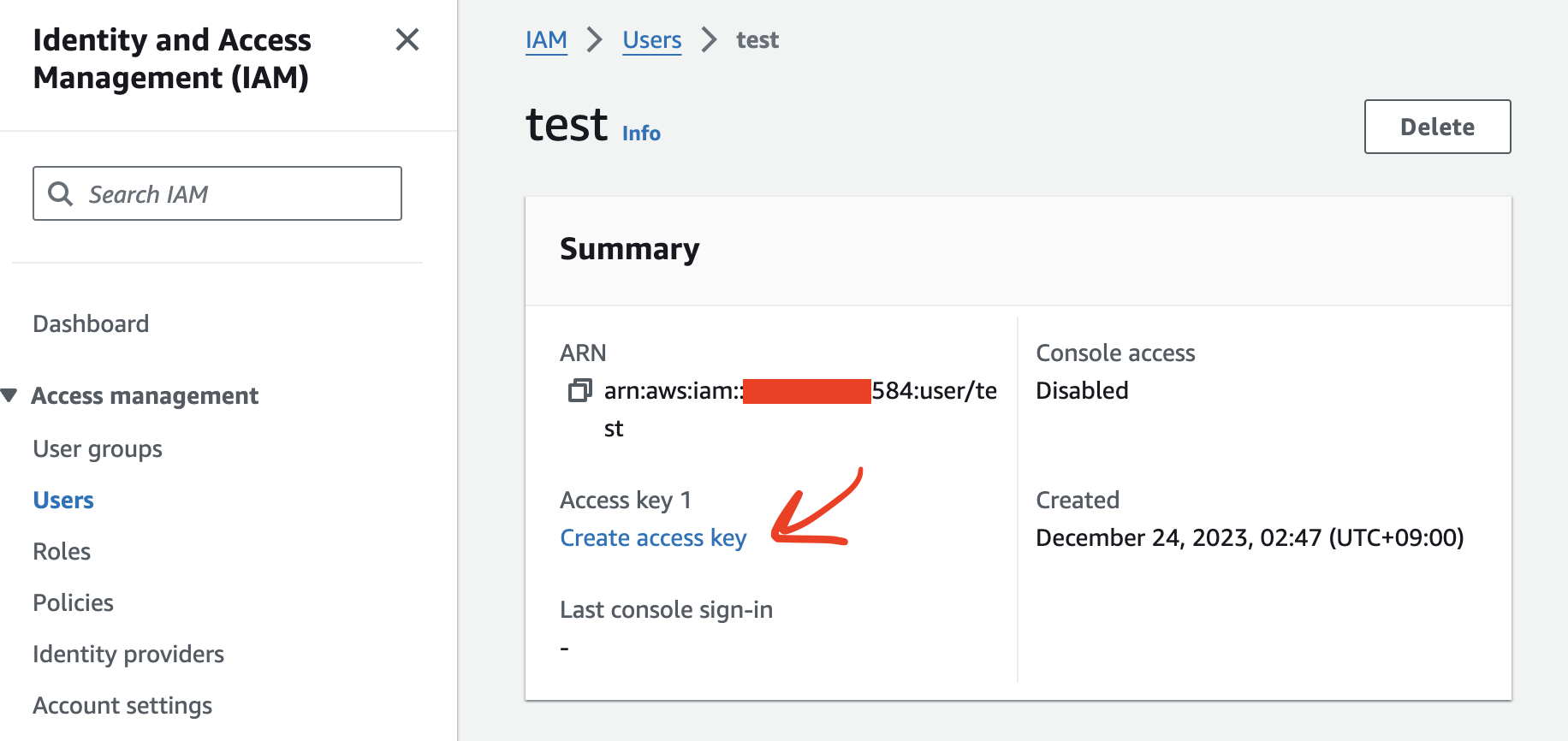
- After selecting the
Use caseasCommand Line Interface (CLI), check thecheckboxbelow and then click theNextbutton.
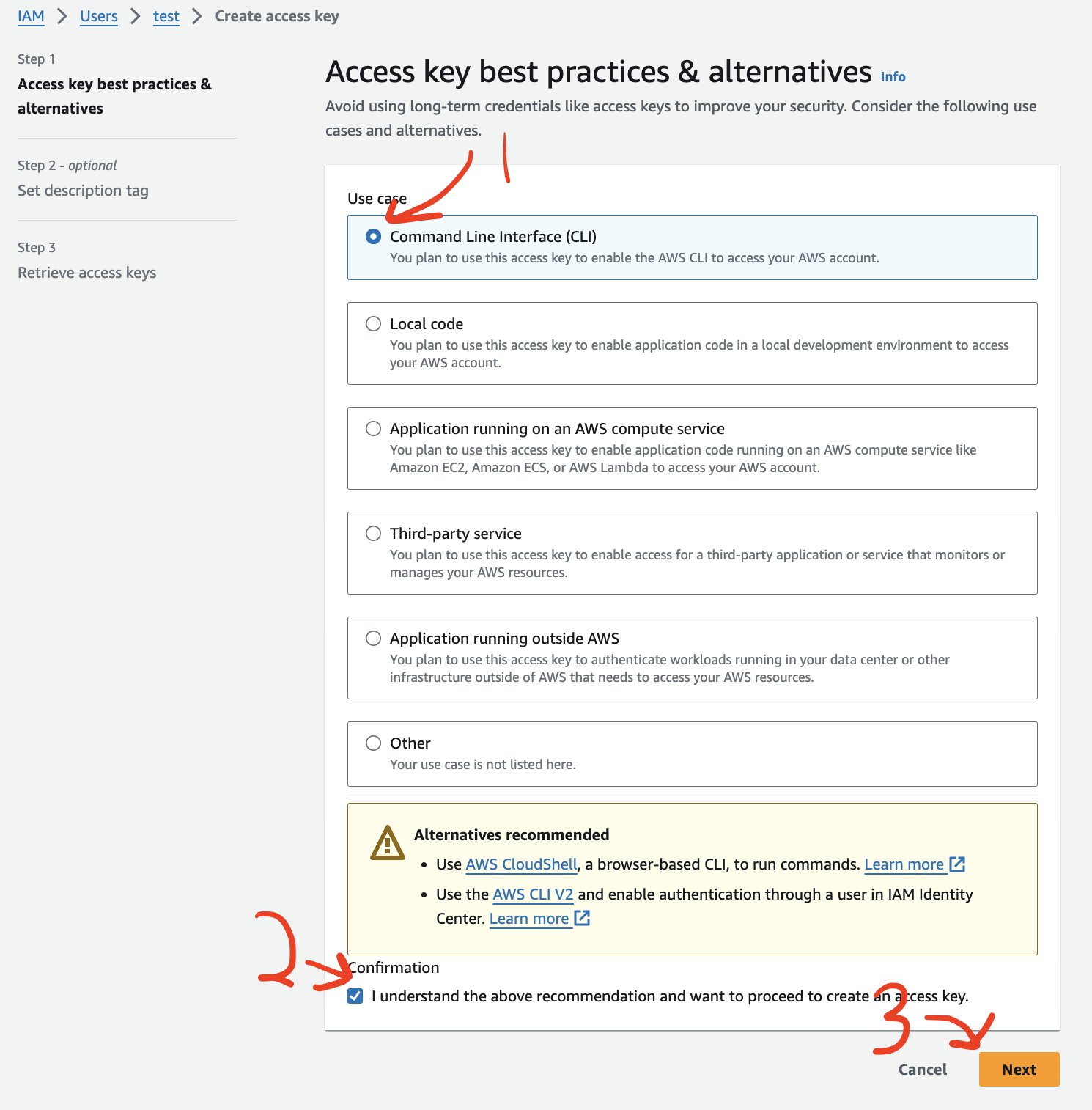
- Click the
Create access keybutton.
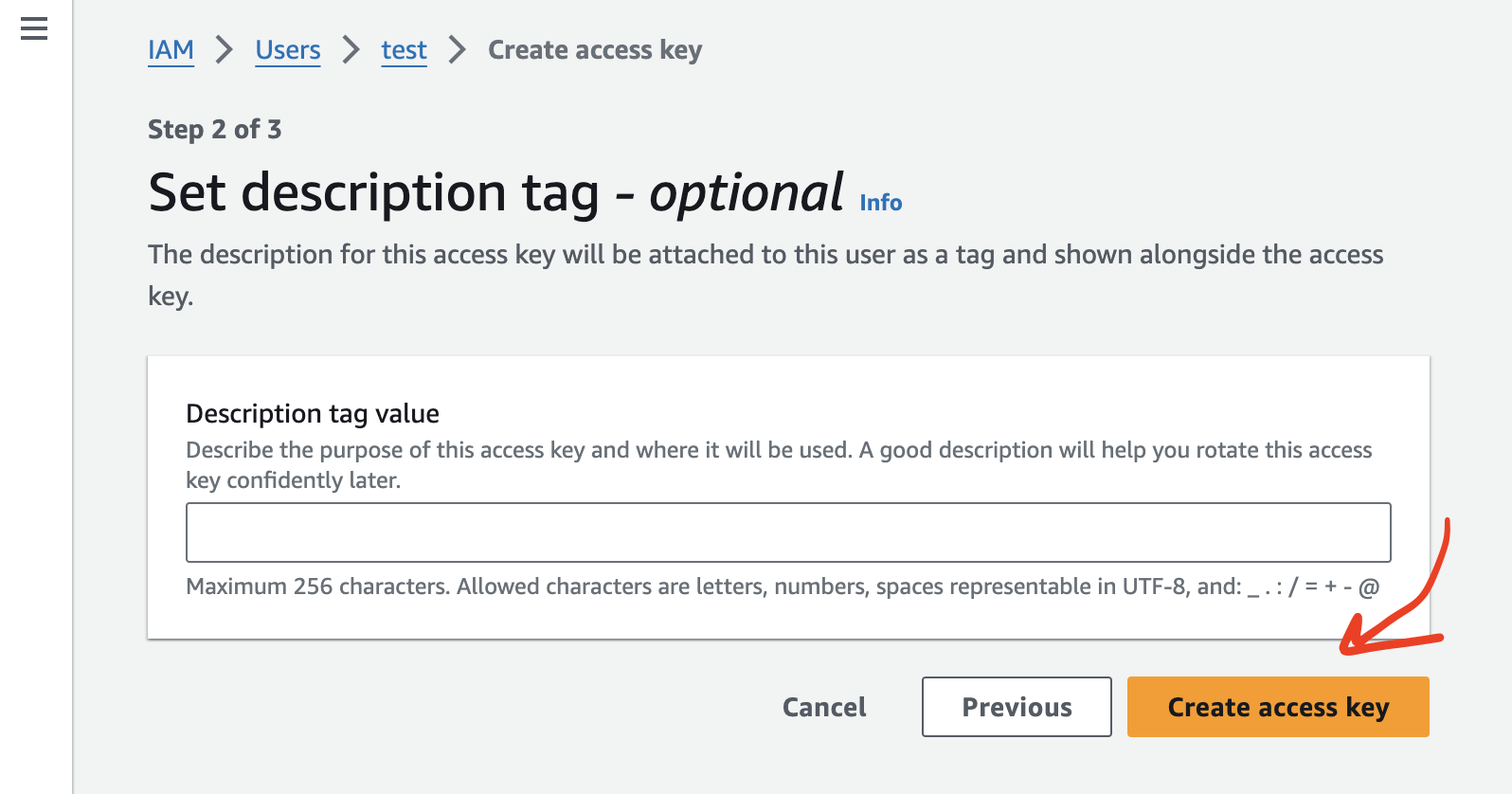
- Click on the
copy iconfor both theAccess keyandSecret access keytonote down the key values. Afterward, click theDownload .csv filebutton to download the file andstore it on your computer. (Ensure that the access key values and the downloaded file are securely stored and not lost.)