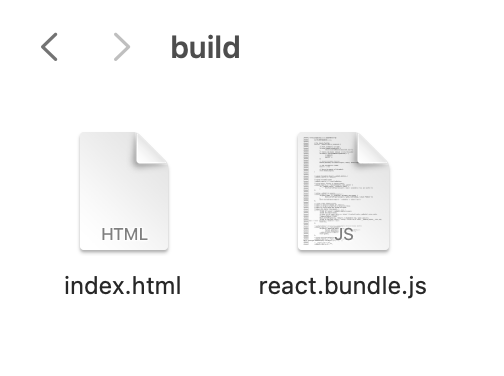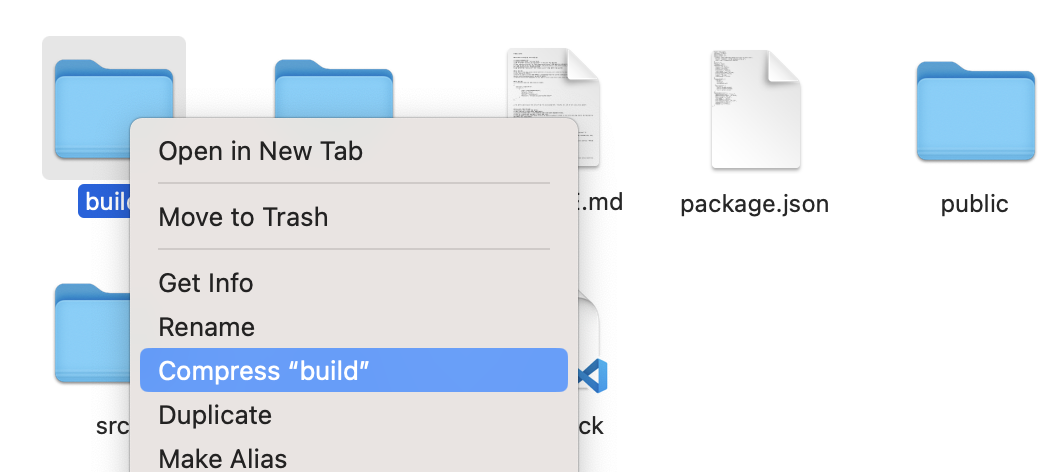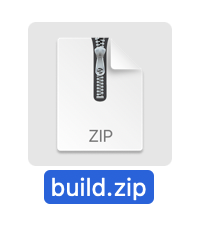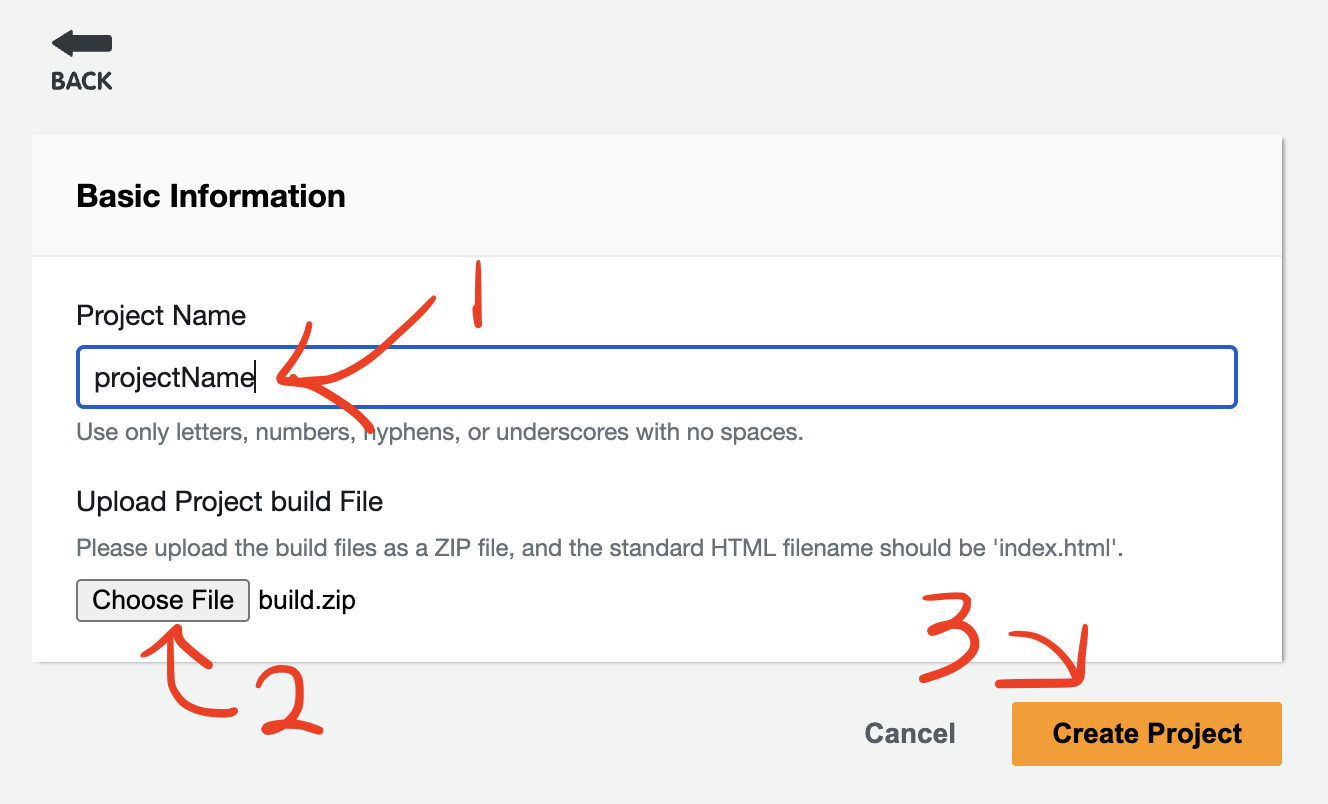Create Frontend DMS Project
Create Frontend DMS Project Video
- After clicking the link below to access the SWS console web, proceed to log in to the AWS Turn Key Console.
- Once you have accessed the AWS Turn Key Console, click on
AWS Frontend DMS.
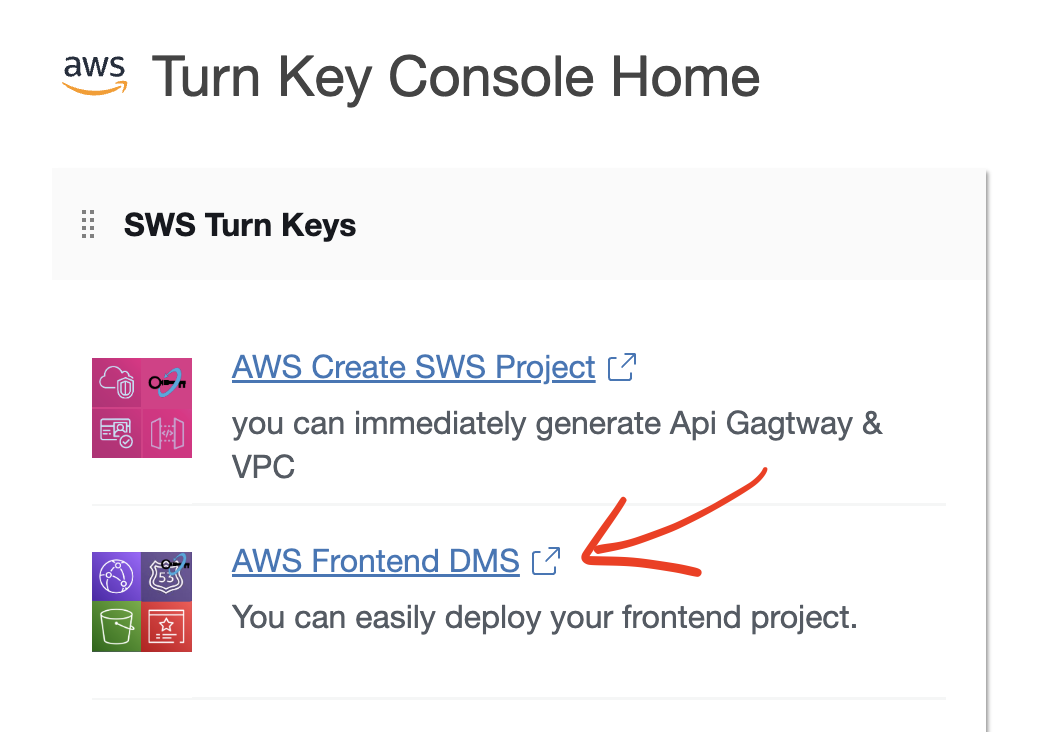
- click the
Create Projectbutton.
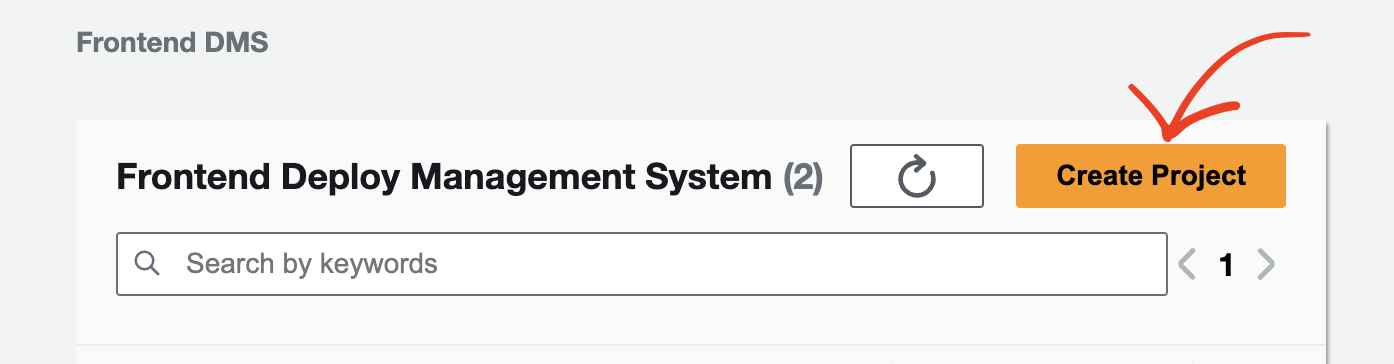
- Enter a
Project Nameof 10 characters or less, then upload thebuild zip fileof theCSR projectcompressed as a zip. Finally, click theCreate Projectbutton.