Create DB & Bastion EC2 Turn Key
Create DB & Bastion EC2 Turn Key Project Video
- After clicking the link below to access the SWS console web, proceed to log in to the AWS Turn Key Console.
- Once you have accessed the AWS Turn Key Console, click on
DB & Bastion EC2 Turn Key.
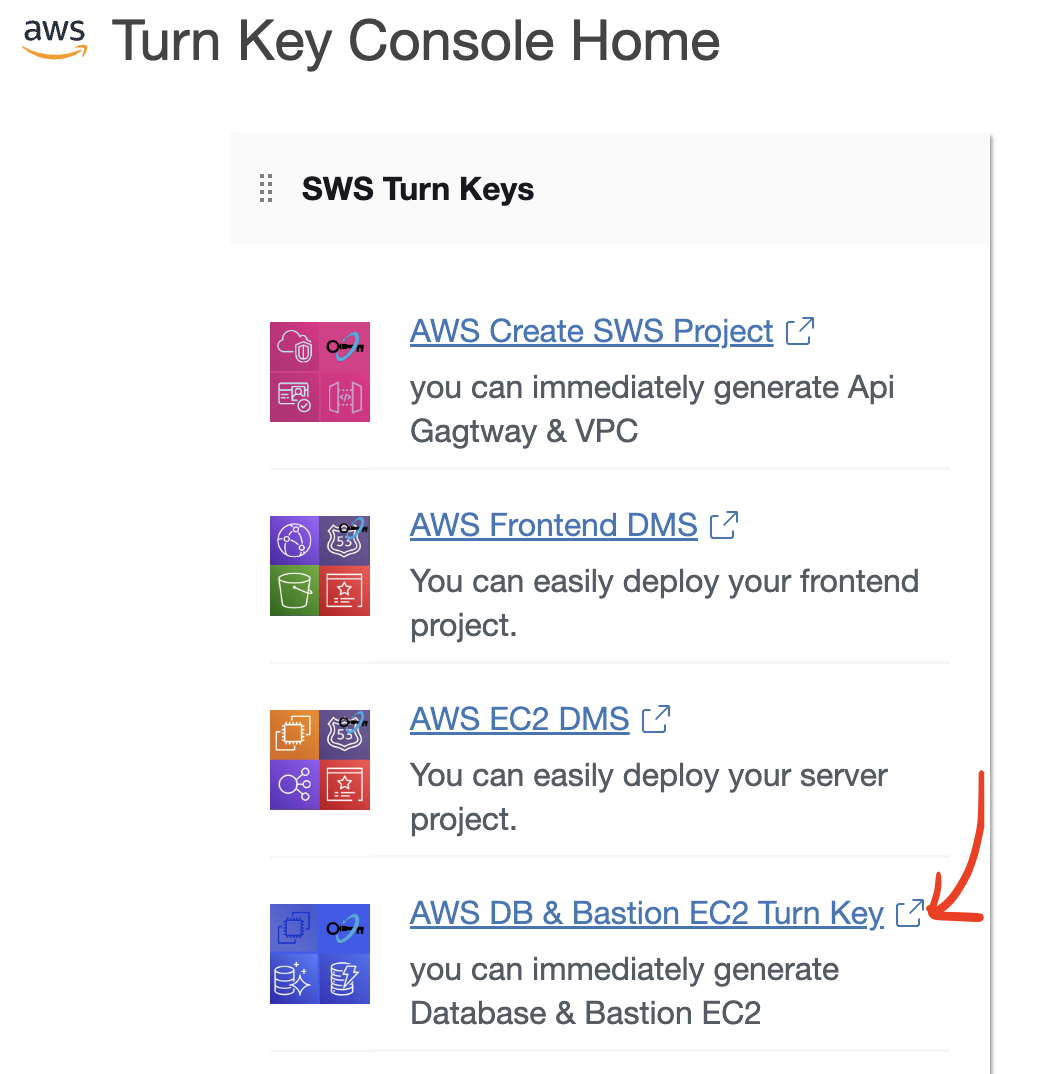
- click the
Create Databasebutton.
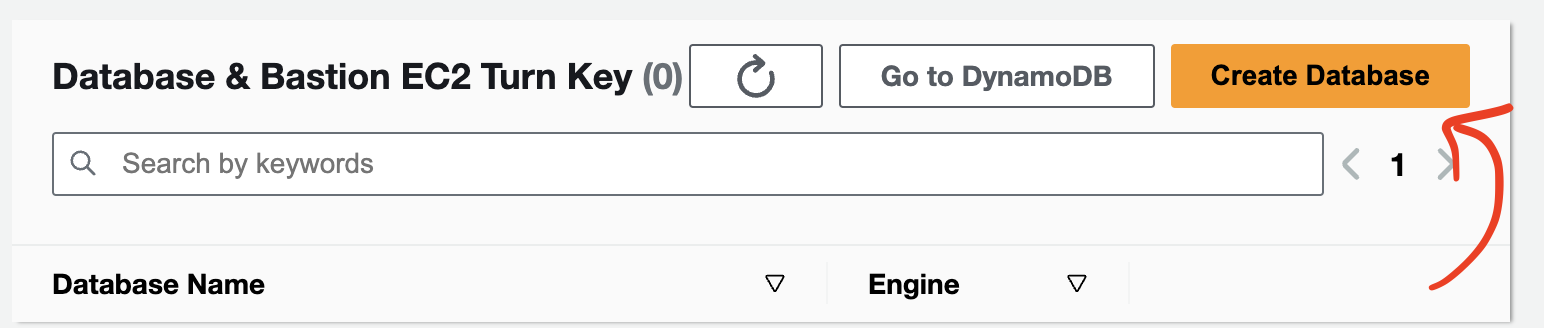
- Please proceed in the order of the numbers in the image below.
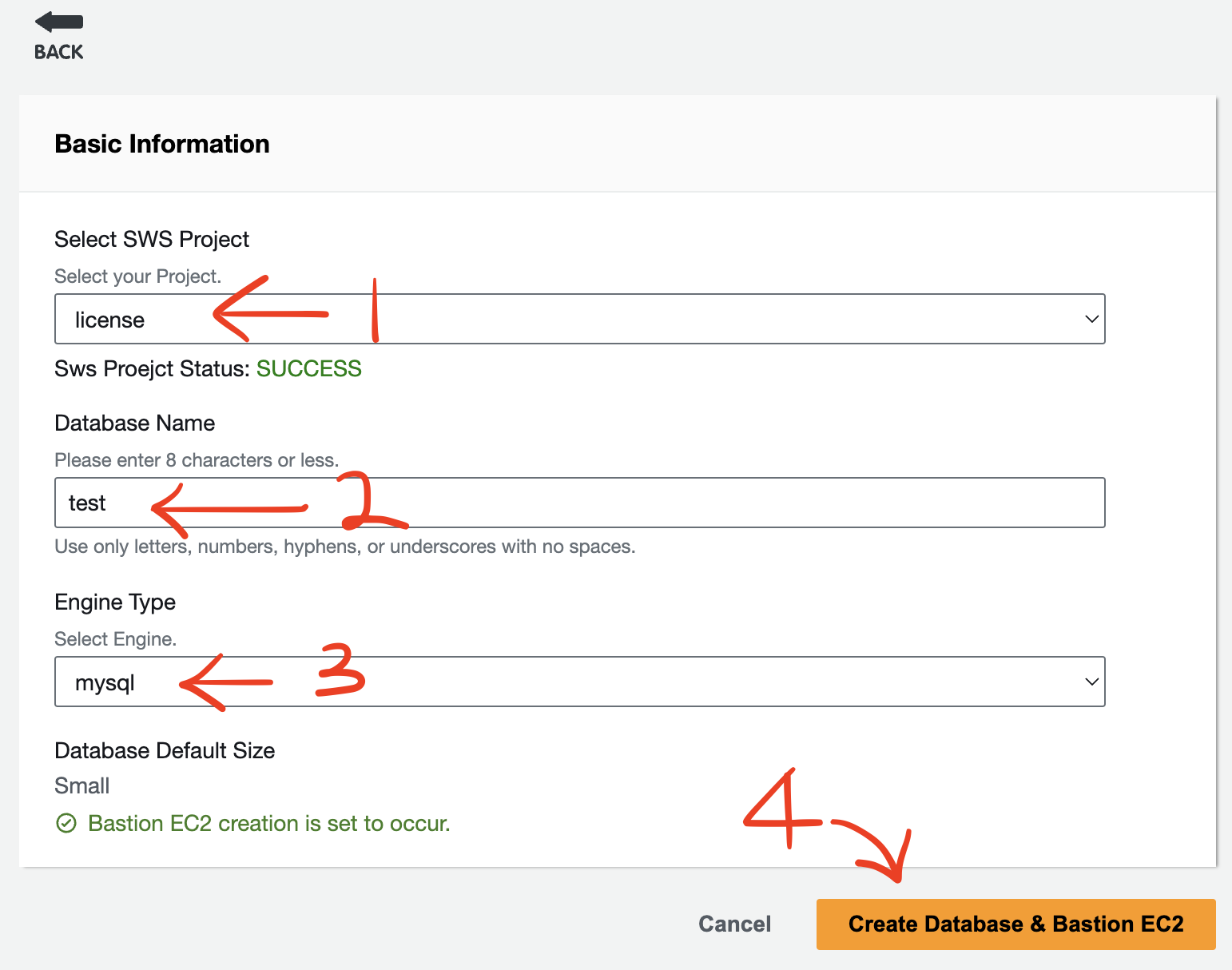
(1) Select the SWS Project.
(2) Enter the Database Name.
(3) Select the Engine Type. (Currently, MySQL, Aurora MySQL, and MariaDB are supported.)
(4) Click the Create Database & Bastion EC2 button.