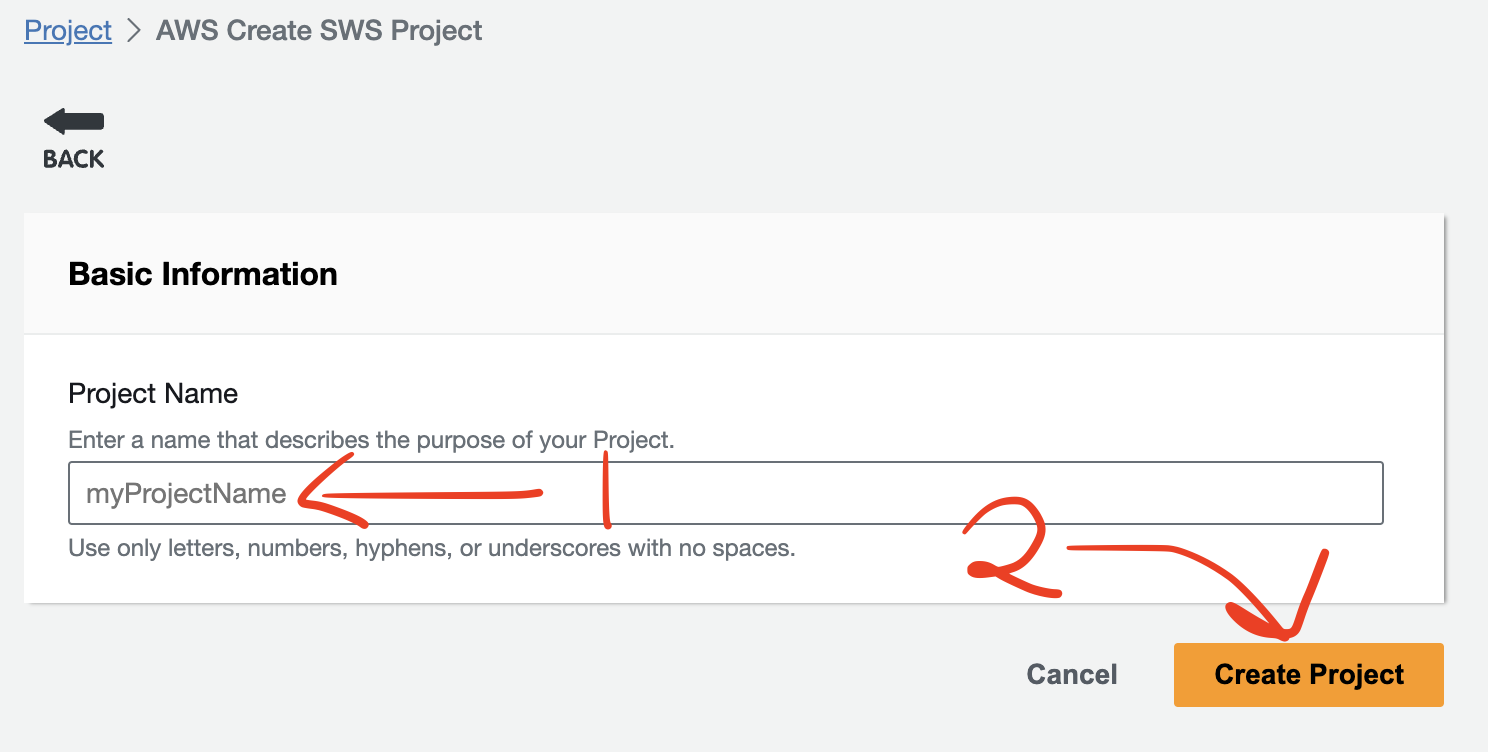Create SWS Project
Create SWS Project Video
- After clicking the link below to access the SWS console web, proceed to log in to the AWS Turn Key Console.
- Once you have accessed the AWS Turn Key Console, click on
AWS Create SWS Project.
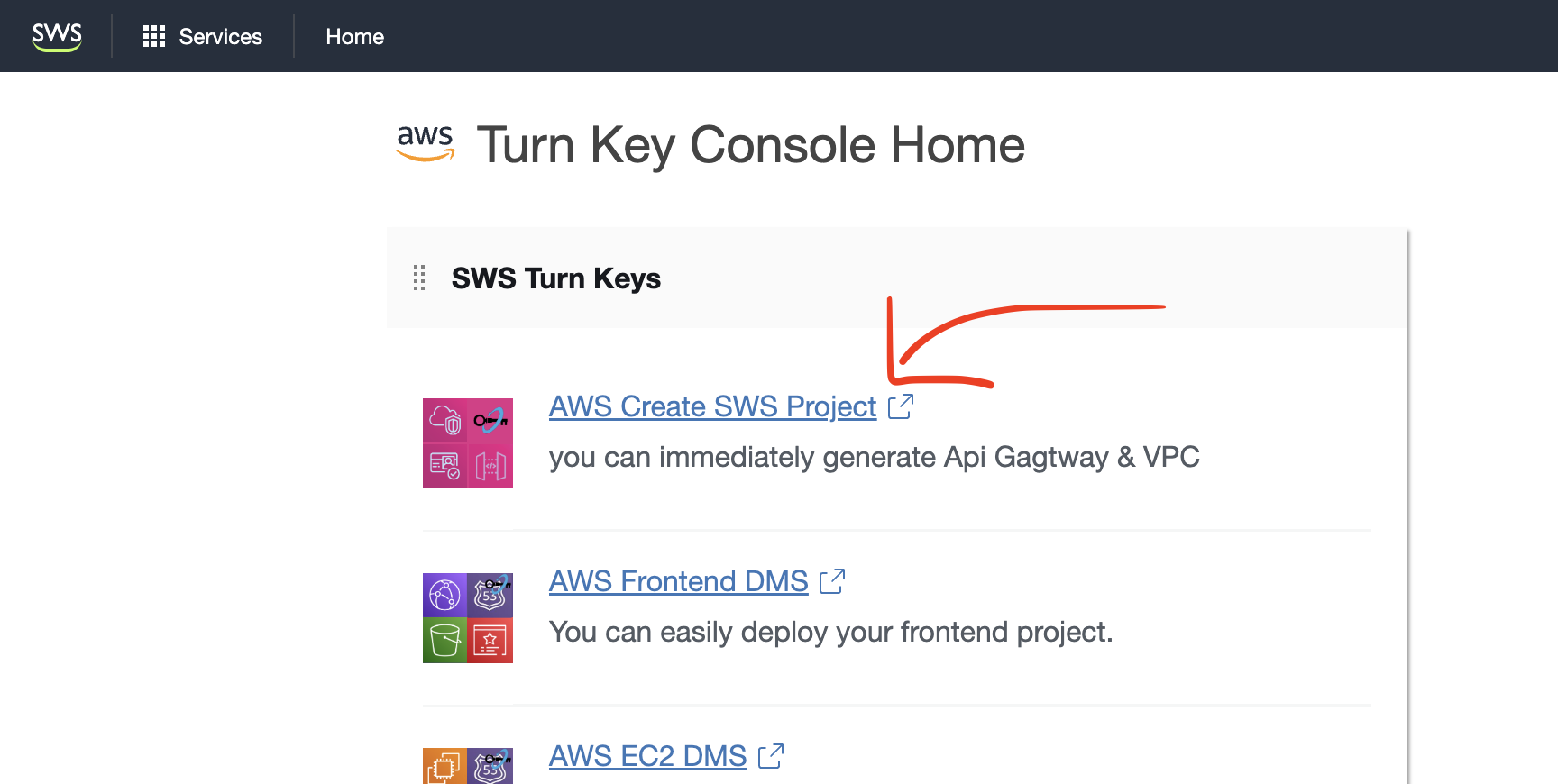
- click the
Create SWS Projectbutton.
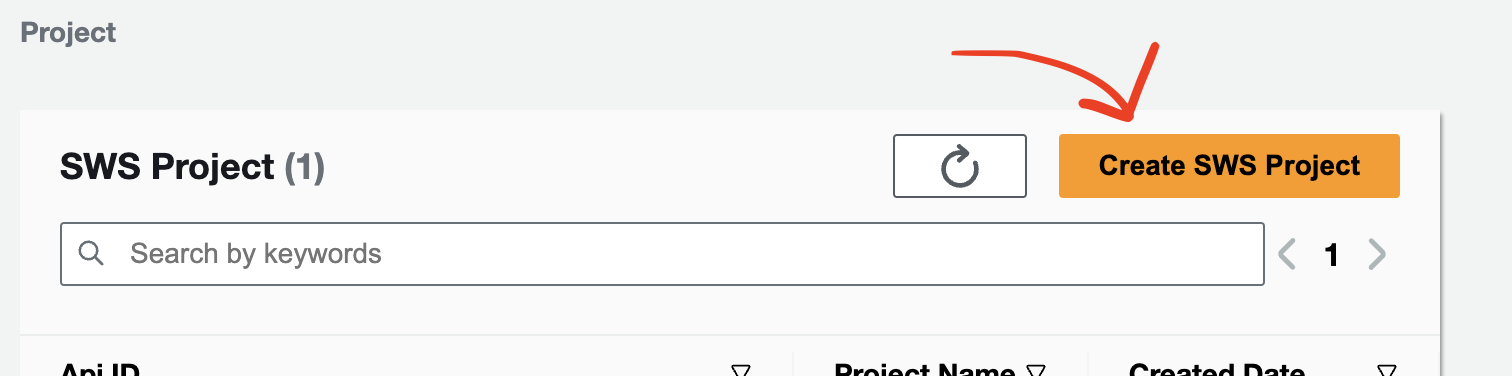
- Enter a project name of 10 characters or less in the
Project Namefield, and then click onCreate Projectbutton.