Create Lambda CRUD API Turn Key
Create CRUD API for DynamoDB Video
Create CRUD API for RDS Video
- After clicking the link below to access the SWS console web, proceed to log in to the AWS Turn Key Console.
- Once you have accessed the AWS Turn Key Console, click on
AWS Lambda CRUD API Turn Key.
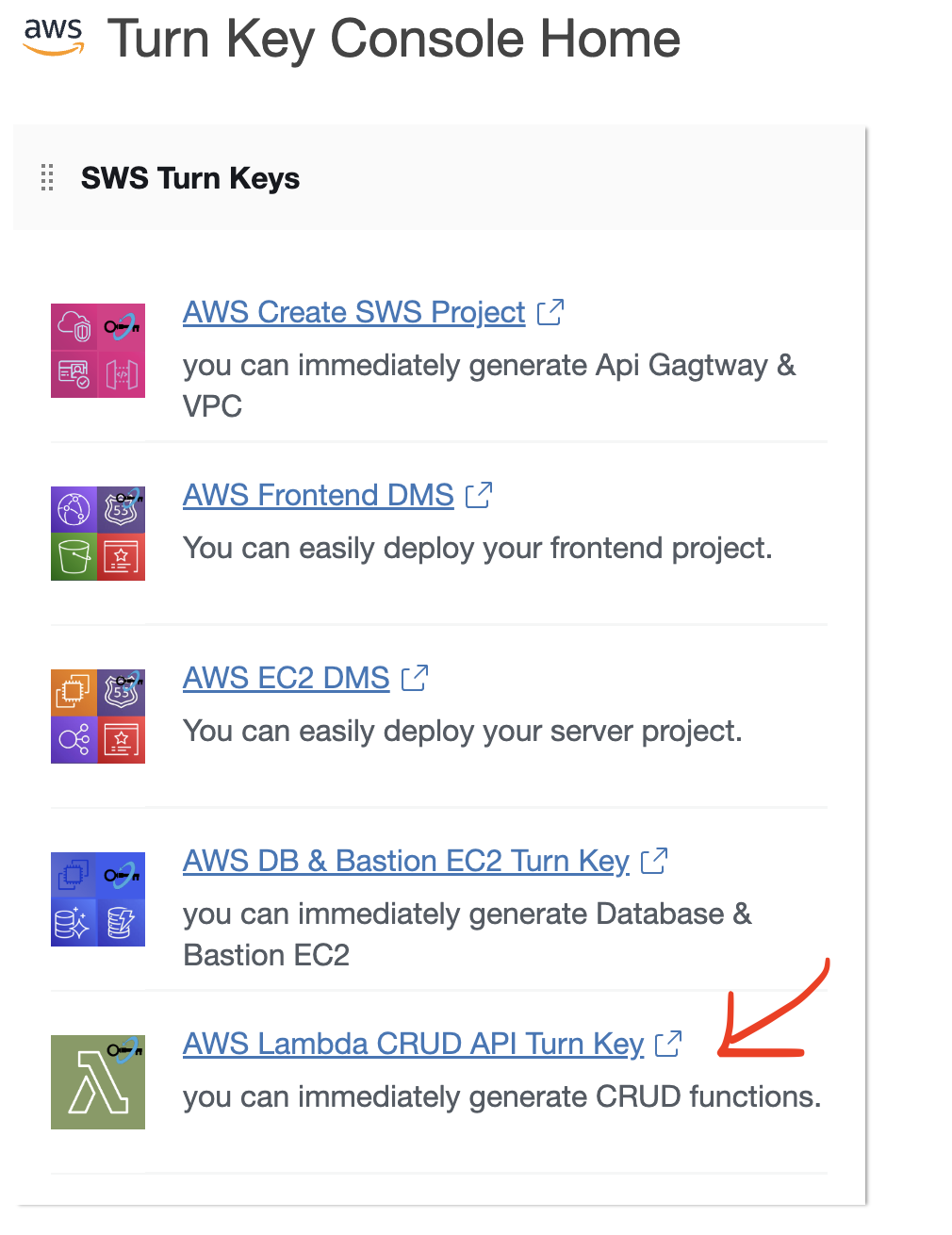
- click the
Create Functionbutton.
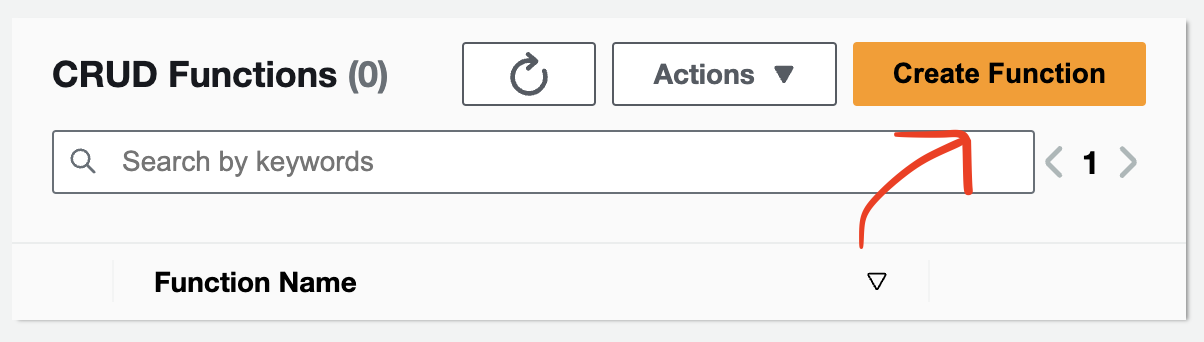
- Please proceed in the order of the numbers in the image below.
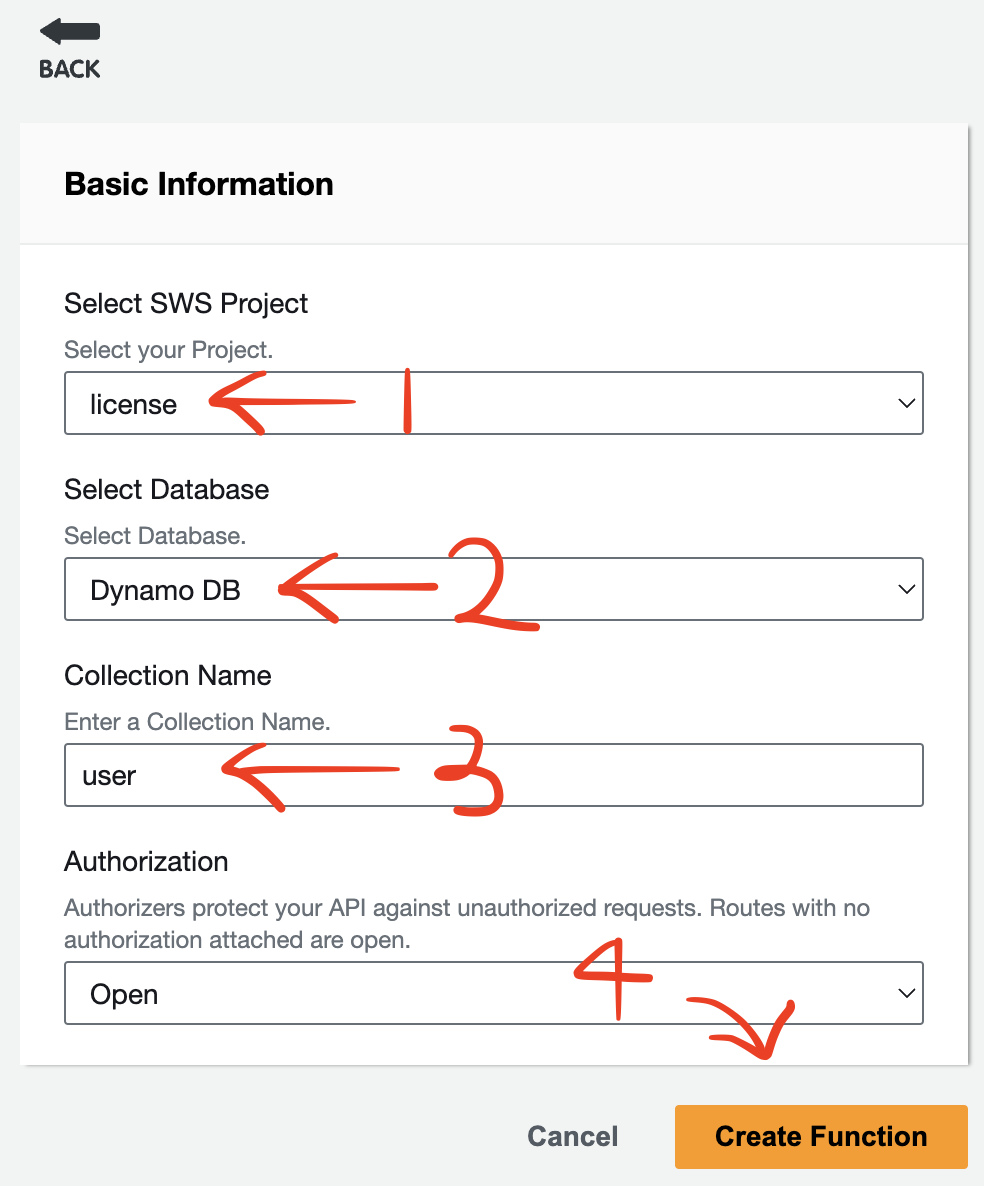
(1) Select the SWS Project.
(2) Choose the Database. If selecting DynamoDB or if you have an RDS instance created with SWS DB & Bastion EC2 Turn Key, choose the respective instance name.
(3) For DynamoDB, enter the Collection Name; for RDS, enter the Table Name. This will result in the generation of CRUD APIs mapped to the respective collection or table.
(4) Click the Create Function button.